NOTE: Microsoft’s licensing methodology has been updated, please refer to this post for a more up to date overview: https://alexdmeyer.com/2021/01/25/current-state-of-d365fo-user-licensing/
Microsoft’s licensing in Dynamics AX and Dynamics 365 for Finance & Operations is based on the access each user has to entry points (menu items etc) in the system. Each entry point has two separate user license properties, ViewUserLicense and MaintainUserLicense. The ViewUserLicense property is applied if the user has view rights to the entry point, the MaintainUserLicense property is applied if the user has above view rights to the entry point. Based on the access a user has to the entry point will determine which user license property is applied to the user, and therefore which license a user is required to have to have access to that entry point.
You can see what license type each access requires by going into Security Configuration selecting a role, duty, or privilege and clicking on ‘View Permissions’ in the menu bar.
You can also see what license type each entry point has in the AOT by looking at the properties.
In AX 2012:
In D365FO:
There are four hierarchy-based license types in AX 2012:
- Enterprise User (highest)
- Functional User
- Task User
- Self Serve User (lowest)
In D365FO this hierarchy has been simplified to only include three levels:
- Operations (will be listed as Enterprise in AOT)
- Activity
- Team Members (will be listed as Universal in AOT)
From a pricing perspective, the higher the license type is in the hierarchy the higher the cost associated for that license. With this is mind, it is very important to not over provision a user’s access and be charged for a higher license than is really needed. Along with this idea it is also important to note that the highest user license a user is assigned, based on their access, will be applied to that user. By that I mean that if a user has access to 100 entry points and only one of those entry points is at an Enterprise level that user is required to have an Enterprise/Operations license.
The simplification of user licenses from AX 2012 to Dynamics 365 Enterprise as well as the added reporting around user licenses makes it much easier for clients to determine how many licenses of each type are needed for their environment. But it is still important to keep licensing in mind while designing and applying user security.
References:

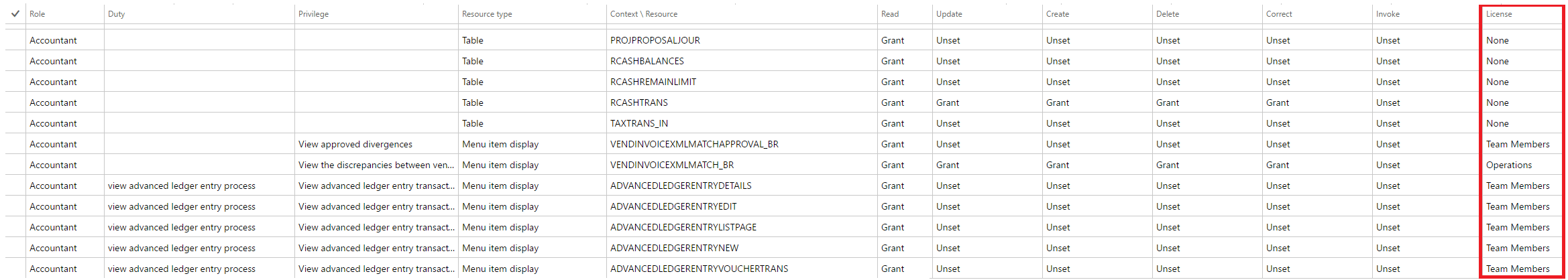
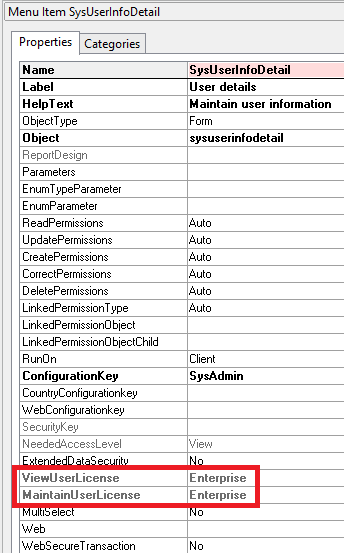
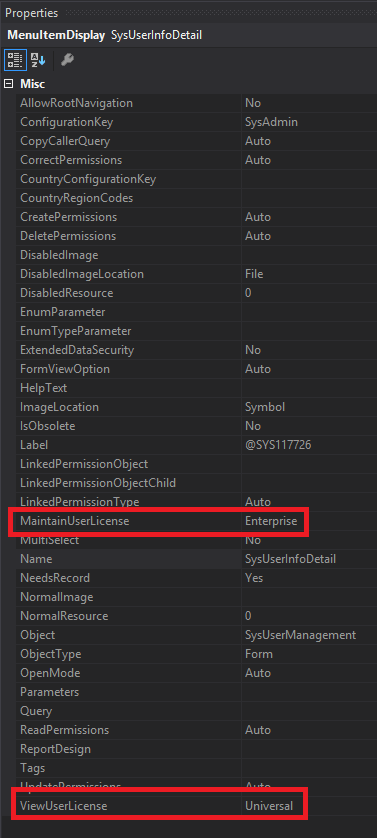
There is also inconsistencies with ‘Sales clerk’ license. Listed as ‘Activity’ in the licensing guide, it is shown as ‘Operations’ when you select it for a user.
Do you know which is in fact taken in account?
Toni,
Can you let me know where you are seeing the the Sales Clerk role being an Operations level license?
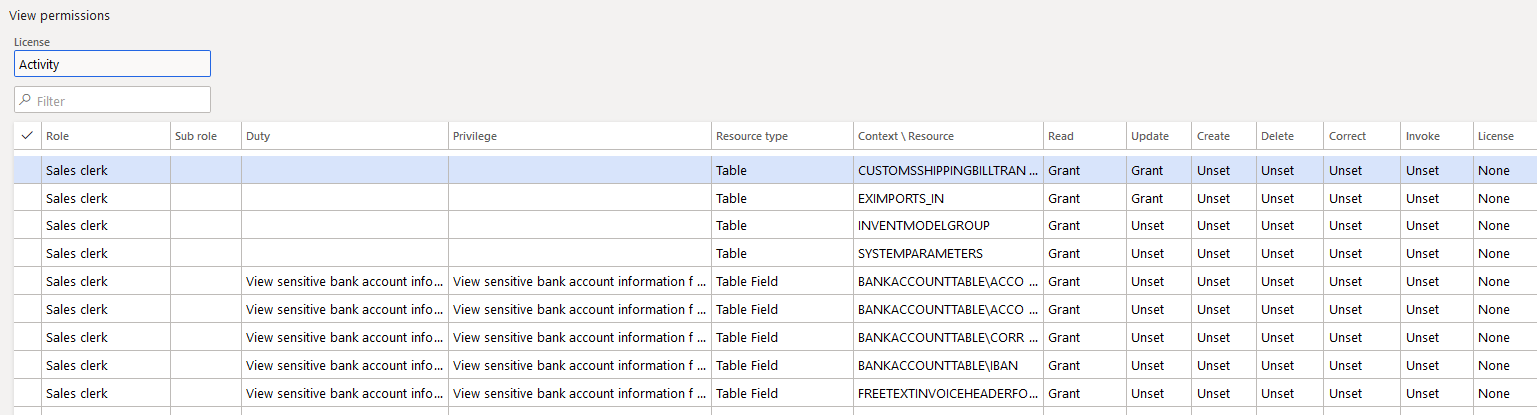
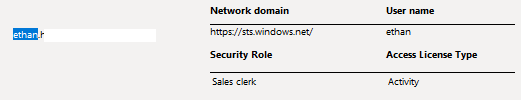
I only see it as as requiring an Activity License.
I’m seeing it in the Trial version of F&O… shows Operations license is required.
Looks like it is one privilege: “Maintain project quotation details”
I guess I won’t be assigning this role to users…
Daniel,
From my testing, I am showing the ‘Maintain Project Quotation Details’ privilege requiring an Activity license
Can you let me know which role you are looking at that require an Operations level license and I can validate what access is requiring an Operations level license?
Hi Alex,
If I have a custom menu item and I don’t set the values for View and Maintain User license, then on user license count report, the license shows as None. Does that indicate that minimum license required would be Team Member ?
Baber,
I actually wrote about this topic here: https://alexdmeyer.com/2019/05/20/can-users-access-d365fo-with-a-license-type-of-none/
Hi Alex, why when i print the report it shows me not all the users, but just a few?
I also saw that all user are sys administrator and on my admin center i have various type of subscription but not assigned, how can my user still work on Prod Environment?
Luigi,
Which licensing report are you referring to that isn’t showing all users?
The reason your users can access your PROD environment but not be assigned the correct license is because there is no ‘hard restriction’ that Microsoft imposes if you are not licensed correctly as long as one type of license is assigned they will be able to access D365FO however during a license audit or renewal Microsoft would catch that these users were incorrectly licensed.