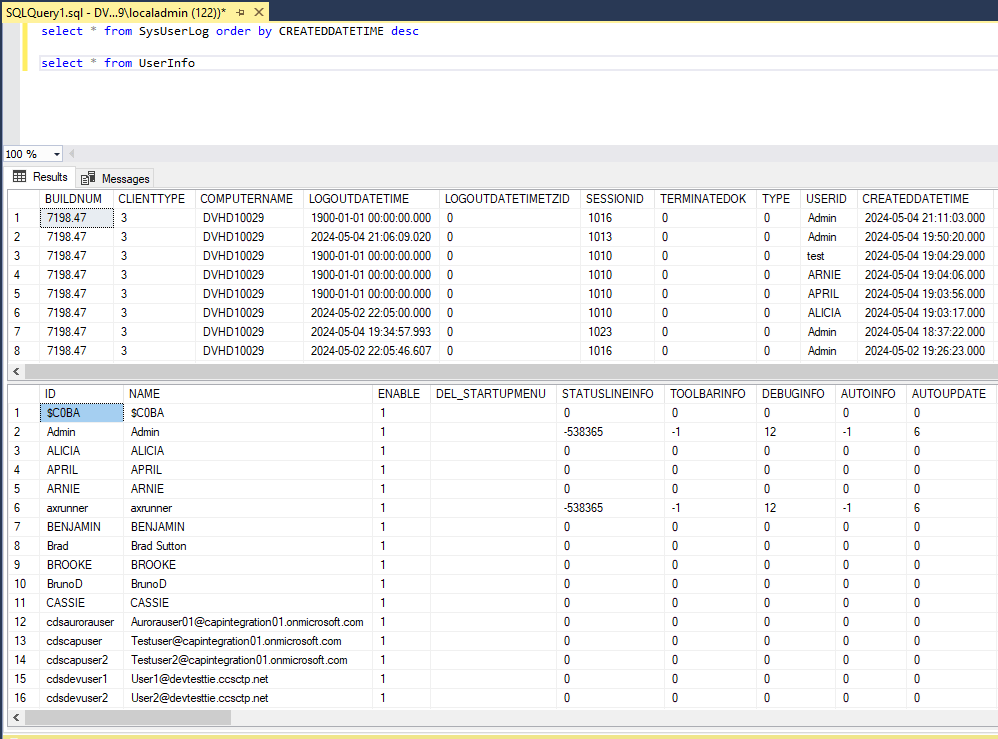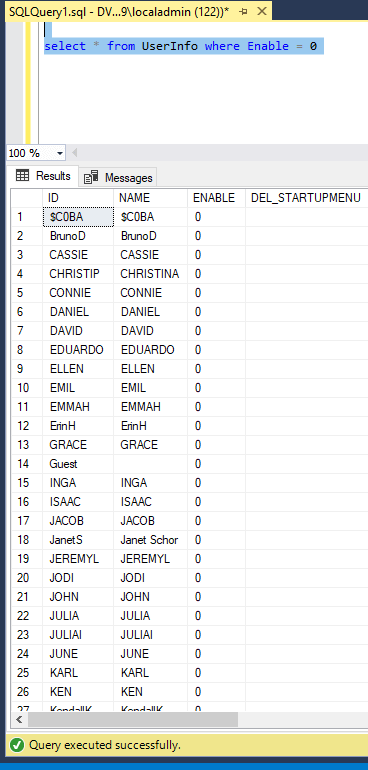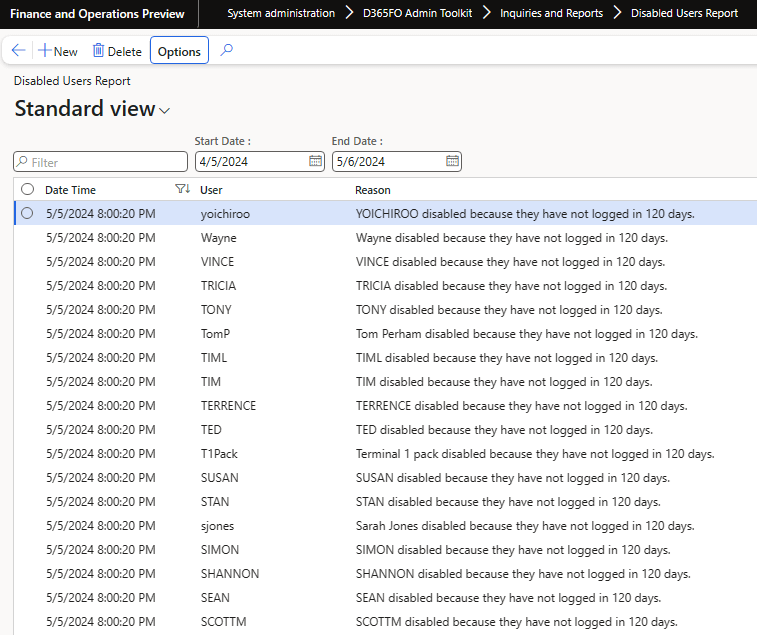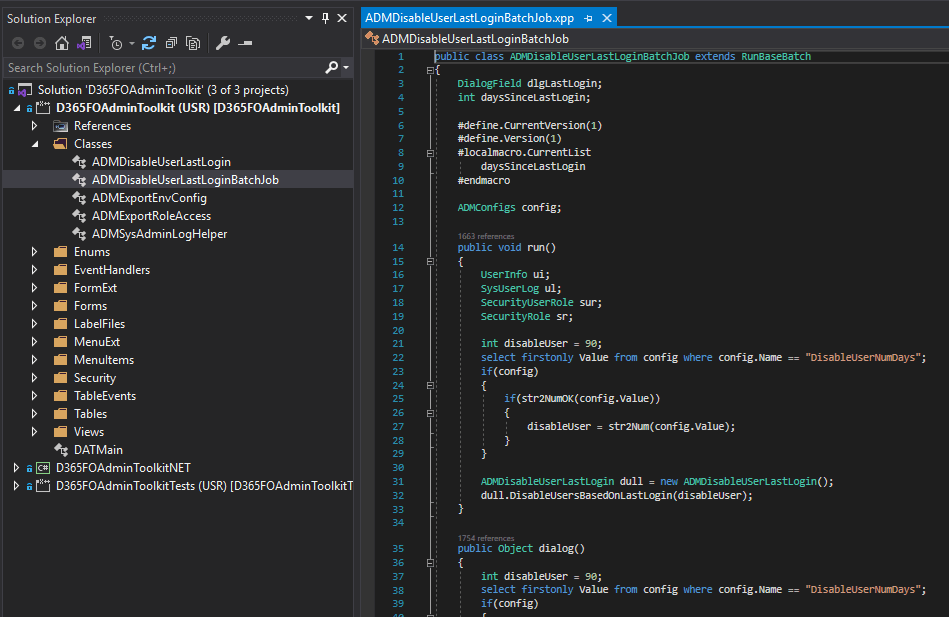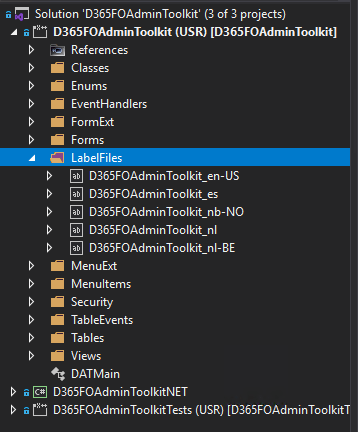I’m excited to announce the v1.4 release of the D365FO Admin Toolkit!
Version 1.4 Release
D365FO Admin Toolkit v1.4 Deployable Package
Note: This release has been built against a 10.0.39 version of D365FO, which is the current GA release.
Let’s look at the new features and functionality and bug fixes in this release!
New Features
Automatically Disable Users Who Have Not Logged In
This is a feature that I’ve heard asked about many times in the past, but the idea is that if a user does not log into D365FO for a set number of days that you want to automatically disable the D365FO user. This can help lower the overall risk within your environment and save on licensing costs.
The feature does the following:
- Queries the SysUserLog and looks for users that have logged in within the last X number of days (the number of days is a parameter you can set)
- Queries the UserInfo table to get a list of users and enumerates through them
- Checks to see if the user is assigned the SysAdmin role (if it is, we do not want to disable the user)
- There is also a list of ‘excluded users’ you can set that will be skipped (for things like service accounts etc) – by default I have added the following:
To demonstrate this, if we look at the SysUserLog and UserInfo tables we can see that there are entries from the following users:
We can then execute the on demand job by going to System Administration -> D365FO Admin Toolkit -> Periodic Tasks -> Disable Users Job:
Once executed we can confirm that a large number of users have been disabled based on not having logged in during the set period:
And of course, if we are performing this type of action we need an audit trail report of what was done. This can be found at System Administration -> D365FO Admin Toolkit -> Inquiries and Reports -> Disabled Users Report:
There is also a batch job that can be scheduled to execute this named ADMDisableUserLastLoginBatchJob:
But wait, isn’t the SysUserLog being deprecated?
Technically the User Log report is being deprecated, not the SysUserLog table. I will be the first to admit that this report definitely will give incorrect data from the time to time (ex: multiple entries for one user login) but for our purposes the data will work just fine.
The next step with this feature is to query Entra ID and ensure that the D365FO user is aligned with the corresponding Entra ID user. So if an Entra ID user is disabled that should be reflected within D365FO. Look for this in an upcoming release!
Support for Dutch Language
Special thanks to André Arnaud de Calavon (https://dynamicspedia.com/) for his contribution in adding Dutch as a supported language:
Bug Fixes
Fixed an issue where all user role assignments were being logged and reported on in the SysAdmin Assignment Report not just when the SysAdmin role is assigned.
Conclusion
Thanks again for all the feedback and be sure to reach out to d365fotoolkit@outlook.com or on GitHub with any questions or issues.