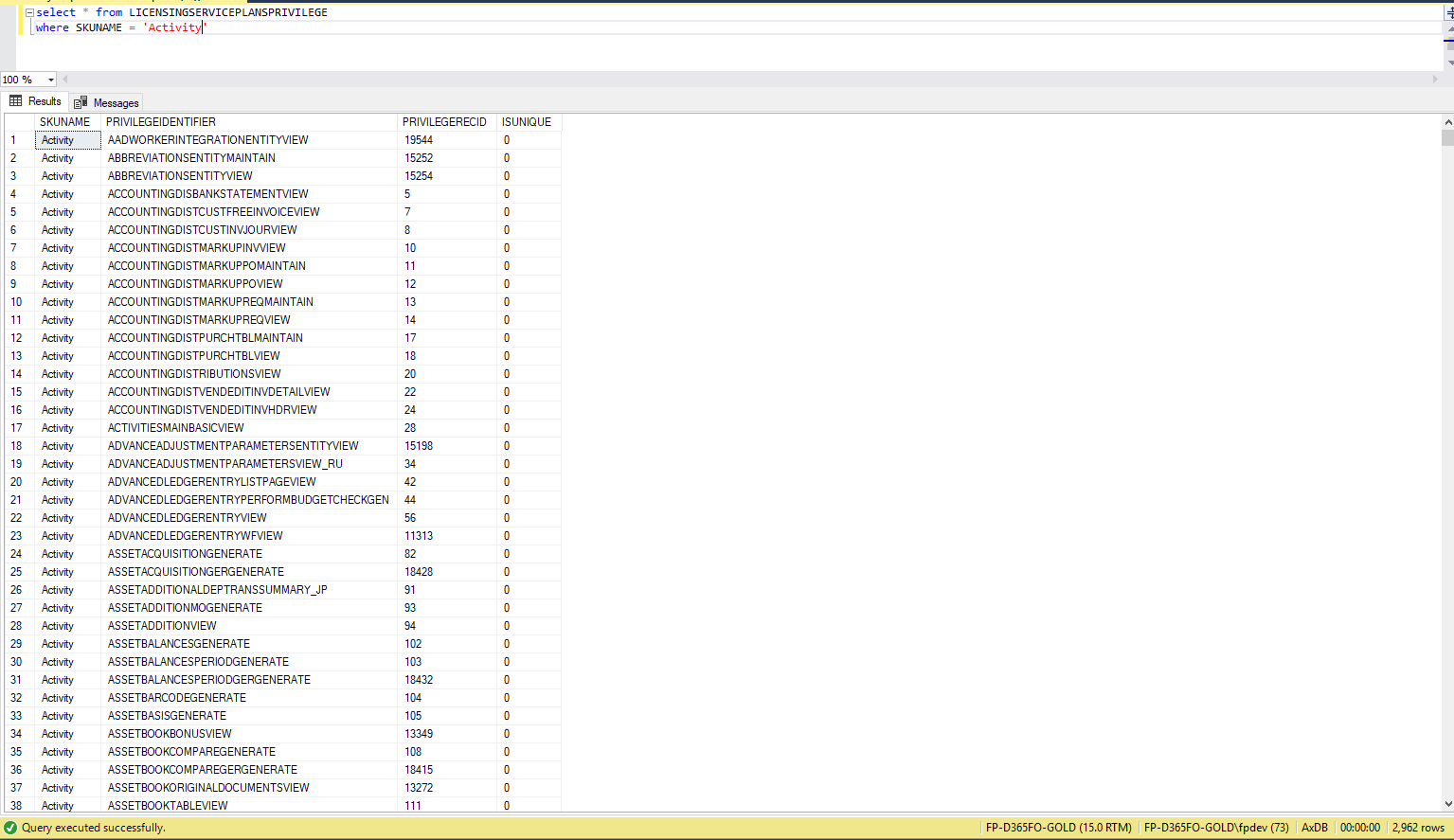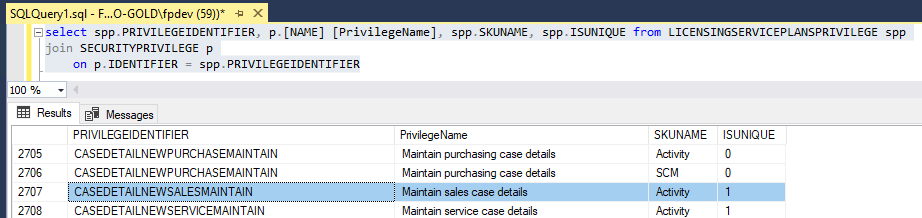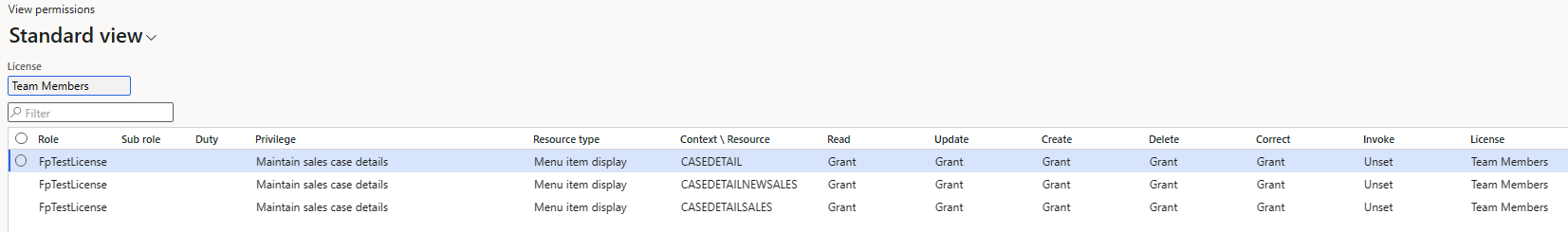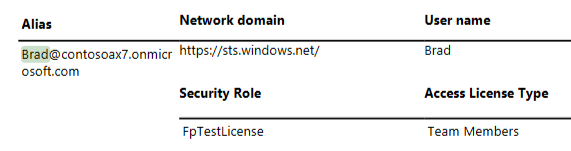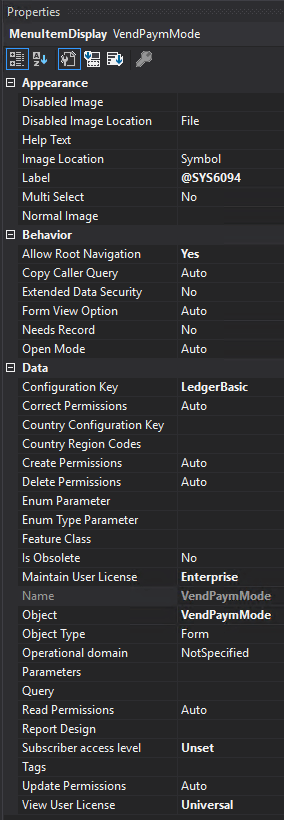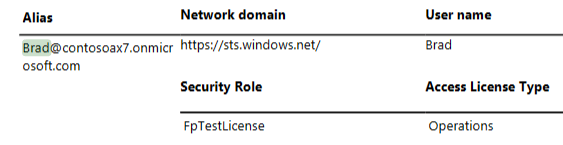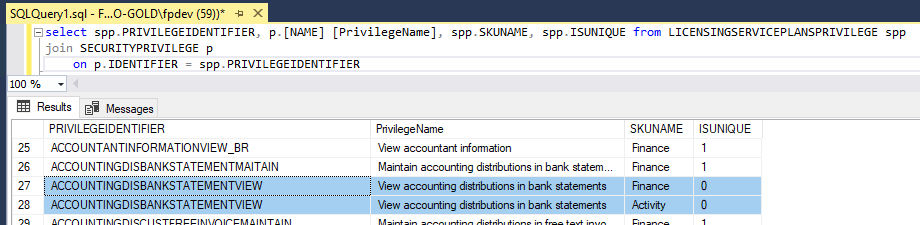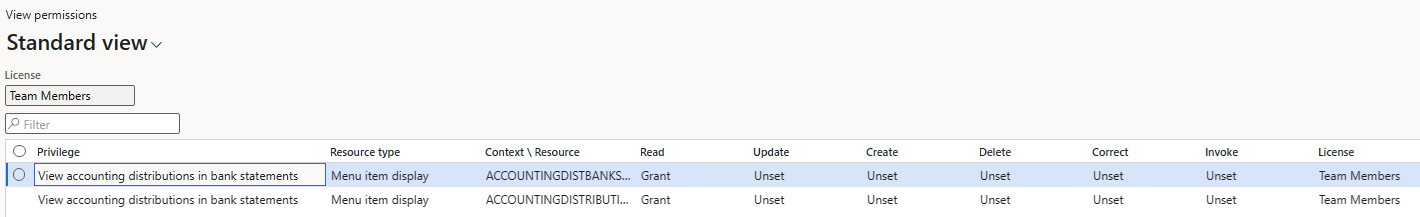Going off of recent posts where I was looking for things that have been upgraded recently, I noticed in 10.0.30 and 10.0.31 that there were some changes to the LicensingServicePlansPrivilege table within D365FO.
I started noticing the ‘Activity’ license showing up in this table, which hasn’t happened before:
This of course raises a lot of questions that I had to performing some testing to confirm the results.
For each test I made sure to execute the ‘Named user license count reports processing’ batch job to make sure the licensing information was as up to date as possible.
Scenario #1 – What happens if you assign a privilege marked ‘Activity’ to a user?
The first thing I did was to find a privilege with just the ‘Activity’ designation, in my case the ‘CaseDetailNewSalesMaintain’ privilege:
Next I created a custom role and assigned the privilege to it:
You can see here that within D365FO -> Security Configuration -> View Permissions it is showing this role as requiring a ‘team members’ license based on its access.
And assigning this role to a user and running the ‘User License Counts’ report:
Just to verify, I ran the ‘User License Estimator’ report and as expected the user did not show up there.
Scenario #2 – What happens if you repeat scenario #1 but add in an object that would require an ‘Operations’ level license?
Let’s find an securable object that would require an operations level license, for that we can use the VendPaymMode menu item display. In this case the ‘Maintain User License’ is set to ‘Enterprise’:
So let’s go ahead and add that to our role with Delete permission:
You can see here that D365FO still says this role requires a ‘Team Member’ license but to the far right now you see that the entry for the VendPaymMode object has the box checked for ‘license unknown’.
The ‘User License Counts’ report now shows this user requiring an ‘Operations’ license:
But the User License Estimator report still does not show this user in its report.
Scenario #3 – What happens when you assign a privilege that is marked as requiring an ‘Activity’ and a ‘base license’?
I found another scenario where there was a privilege in the LicensingServicePlansPrivilege table that was assigned an ‘Activity’ and a ‘Finance’ base license:
Within D365FO -> View Permissions, it is showing as requiring a ‘Team Members’ license:
When we assign this privilege to our test role, the user assigned to the role shows up as requiring a ‘Team Members’ license in the ‘User License Counts’ report:
But the User License Estimator report still does not show this user in its report.
Scenario #4 – Repeat scenario #3, but add in an additional privilege that requires an ‘Operations’ level license
For this scenario we will assign the AccountingDisBankStatement privilege along with our privilege from the FpTestLicensePriv privilege from our previous scenario (which is assigned the VendPaymMode menu item display at a Delete level which should require an ‘Operations’ level license):
Looking in the ‘View Permissions’ for the role now we can see that once again it is listing the FpTestLicensePriv as ‘License Unknown’ and saying the role itself requires a ‘Team Member’ license:
When we run the User License Counts report we can see this user requires an Operations level license:
But the User License Estimator report still does not show this user in its report.
Conclusion
As of right now, it does not look like the addition of the ‘Activity’ association to the privileges in the LicensingServicePlansPrivilege table is impacting any of the licensing analysis done by Microsoft, but I could easily see this happening in the future at some point.
I will be sure to keep an eye on this and will provide an update if anything changes.