Working for an ISV, whenever we release a new deployable package I get questions surrounding its compatibility with a customer’s environment.
When adding a deployable package to a shared asset library in LCS, the platform version and build information is shown:
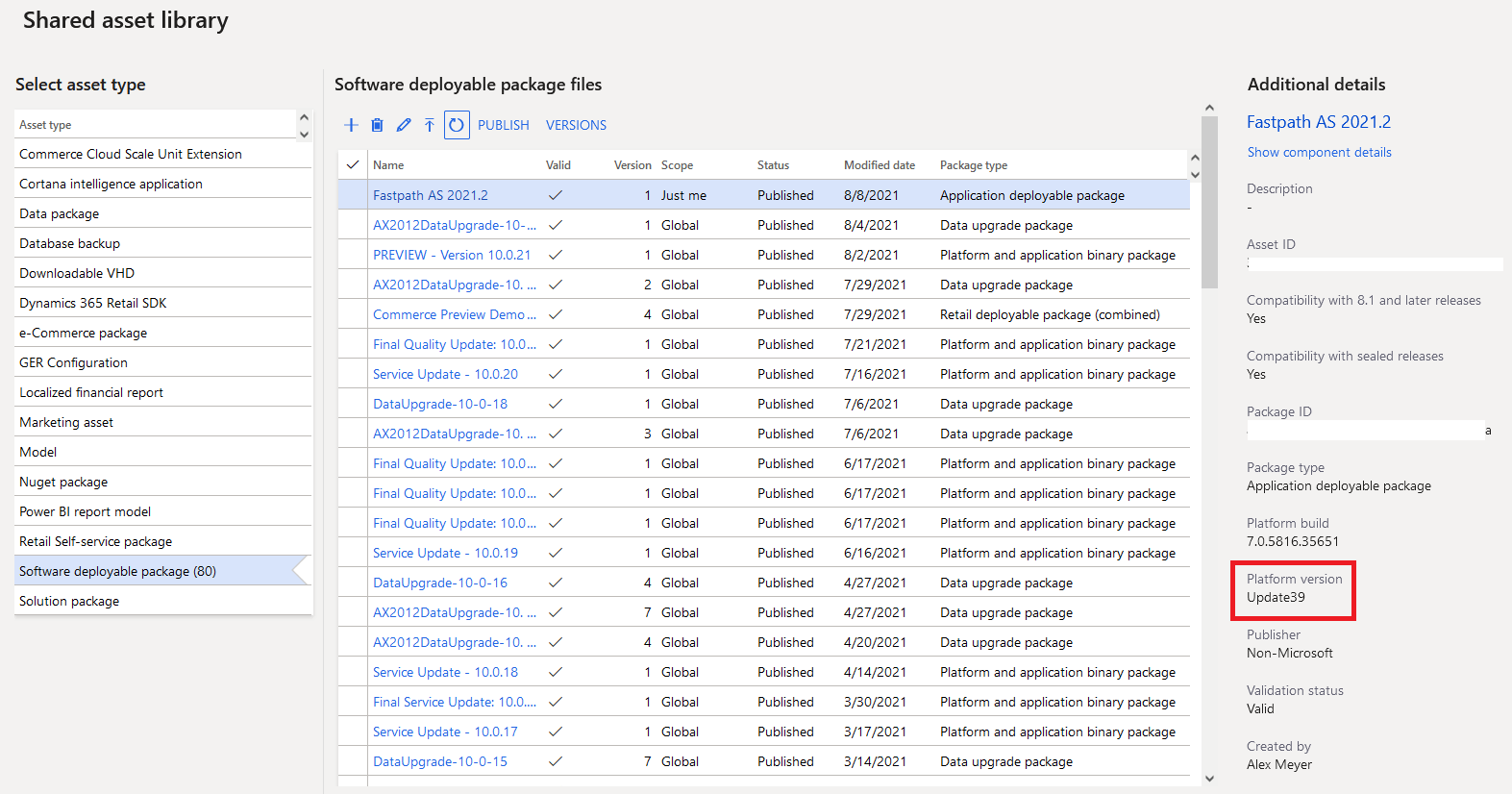
This informs the end user of the D365FO version used to build this particular deployable package. The question then is of course, is this compatible with my current D365FO version?
The answer requires that we keep some things in mind:
- Microsoft has guaranteed to ISV’s that each new release of D365FO is backwards compatible with versions before it
- Microsoft only allows for customizations via extensions not overlayering
- Microsoft gives a 12 month windows for any feature deprecations
So what do these all mean? It means that ISV’s will normally trail current D365FO releases so that they only need to build one version of their code and it will support all customers. For example, the current version of D365FO at the time of this blog post (8/10/2021) is 10.0.20 (PU44) I currently have our build server on 10.0.15 (PU39) which went GA in December of 2020. This means that even if a customer hasn’t updated this year at all they would still be covered by the release.
There is no issue with installing an older deployable package version on a newer D365FO (the only caveat to this is that they must be at a minimum PU24 as this is when Microsoft’s OneVersion program started).
The only other time that this versioning may come into play would be if an ISV is taking advantage of a new feature in D365FO. In that case, the customer would also have to be on at least that version or newer otherwise the feature would not exist in their D365FO environment.
Hopefully this helps in answer questions about ISV deployable package compatibility within D365FO.
