I’ve noticed recently (at least pre-COVID) that there was a trend to try and start to revamp the business card to be more digitally focused. There are so many superior ways to share information than a business card but we are still stuck using that in most business interactions. Obviously I am not the first to come to this conclusion as there are already many companies and apps that specialize in this area. The problem with these apps is they all want you to use their own proprietary platform to either host your data or to create a profile. This means that they are not very customizable and some actually charge a monthly subscription fee for their services.
I decided to see if there was a better option that you could DIY at home cheaper while allowing for any customization requirements.
Goal
My goal of this project was to take a normal business card and turn it into a digital business card by adding a QR code and NFC tag that both pointed to a custom website URL. Also, because we weren’t going to be handing these cards out, I needed to make it more durable than a normal business card as well.
Design
From a durability standpoint, I decided the best way to achieve this was to combine the standard paper based business card and a plastic business card. Then attach the QR code and NFC tag to the plastic business card therefore creating a durable card which all of the functionality I was looking for.
I was able to find blank plastic business cards and NFC tags that had adhesive on one side on Amazon and found a store on Etsy that will create a custom QR code on a sticker.
Physical Supplies
Plastic Laminate (optional)
Some up to date current business cards
Technical Requirements
Phone app to write data to NFC tags (I used NFC Tools on Android)
A webpage you want to direct others to
- This could be a custom webpage you design, a LinkedIn profile, a company profile page, etc
Creating the Webpage
On my website I created a social media page where I list out all of the different links I wanted to include:
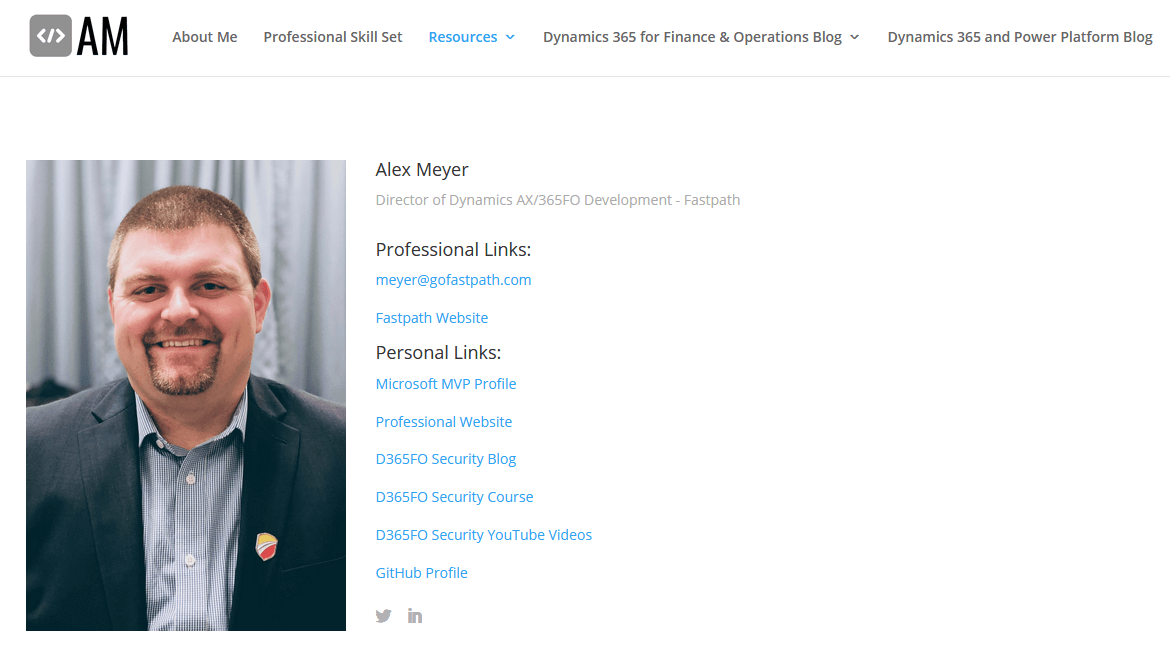
I also tested to be sure that it looked correct on my phone as this would be the primary use of the card:
By using my own website to host this, I am able to complete customize what content is put on the screen and the layout.
Creating the Card
Step 1: I attached the normal business card to the plastic business card via two sided tape
Note: I had to trim the corners of my business card to make it with the plastic business card
Step 2: I attached the NFC tag and the QR code sticker to the back side of the business card
Step 3: Set up the NFC tag
- Step 3a: Open NFC Tools app on your phone
- Step 3b: Make sure your NFC service is enabled and move the NFC tag close to the back side of your phone, once it is read the phone will vibrate and the following screen will be shown
- Click on Add a record
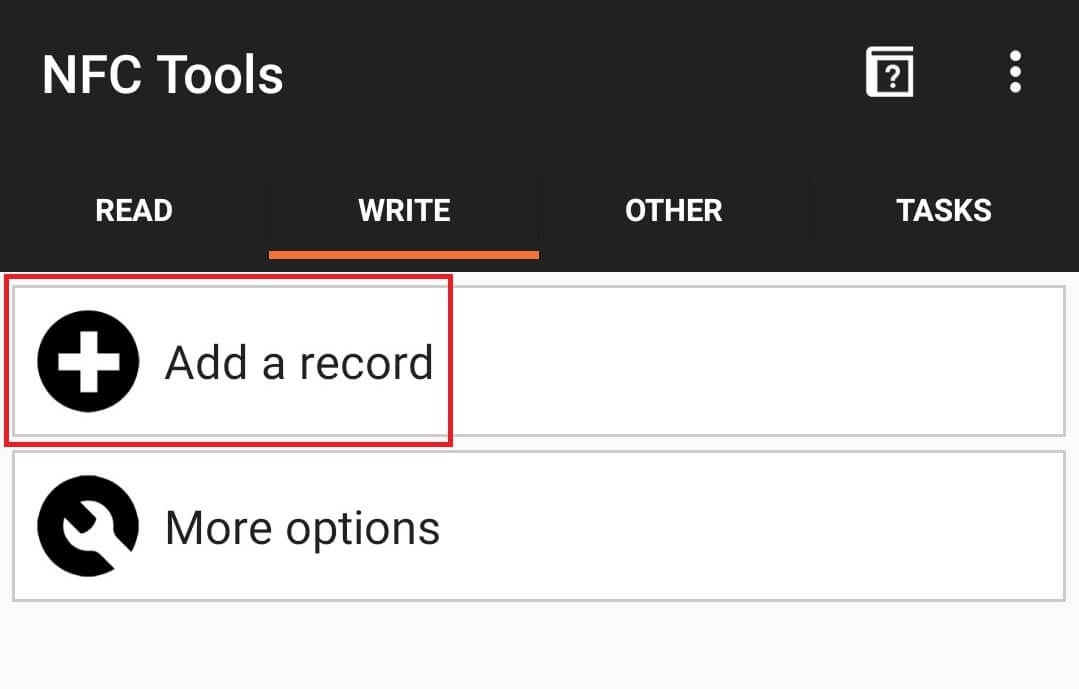
- Click on the URL / URI option
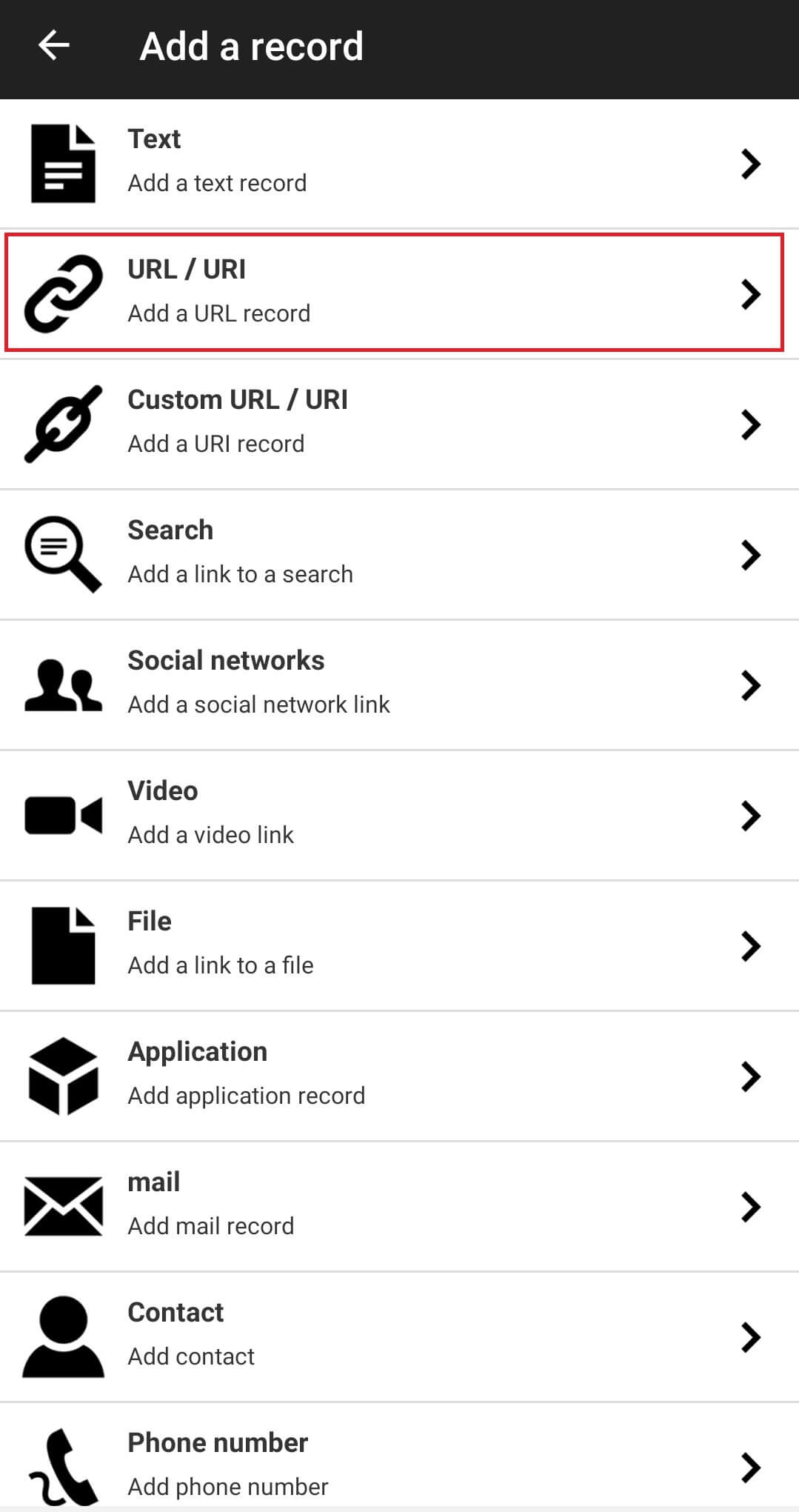
- Input the website URL you would like the NFC tag to open
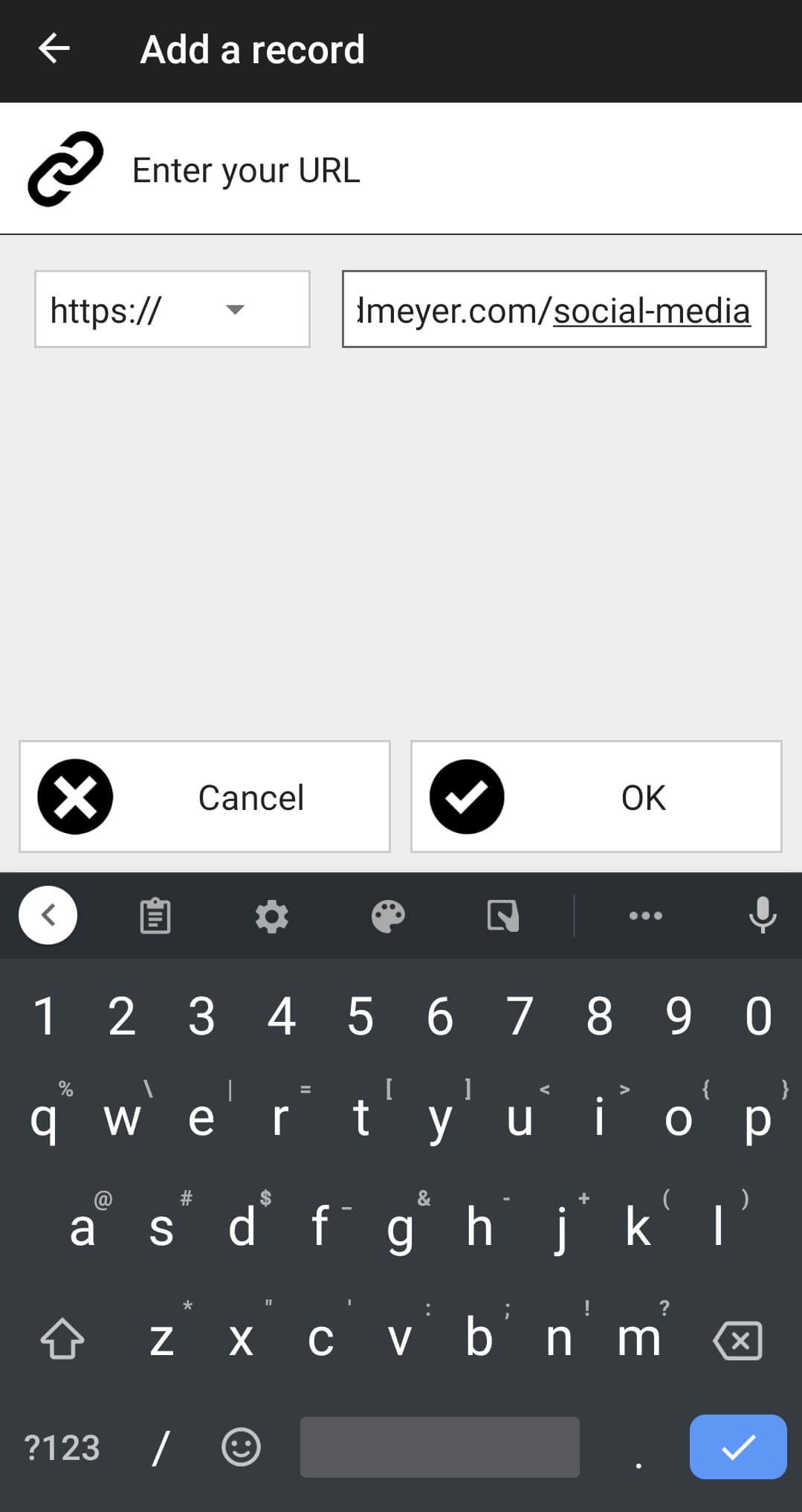
- Now click on the Write option, this will actually write the command to the NFC tag
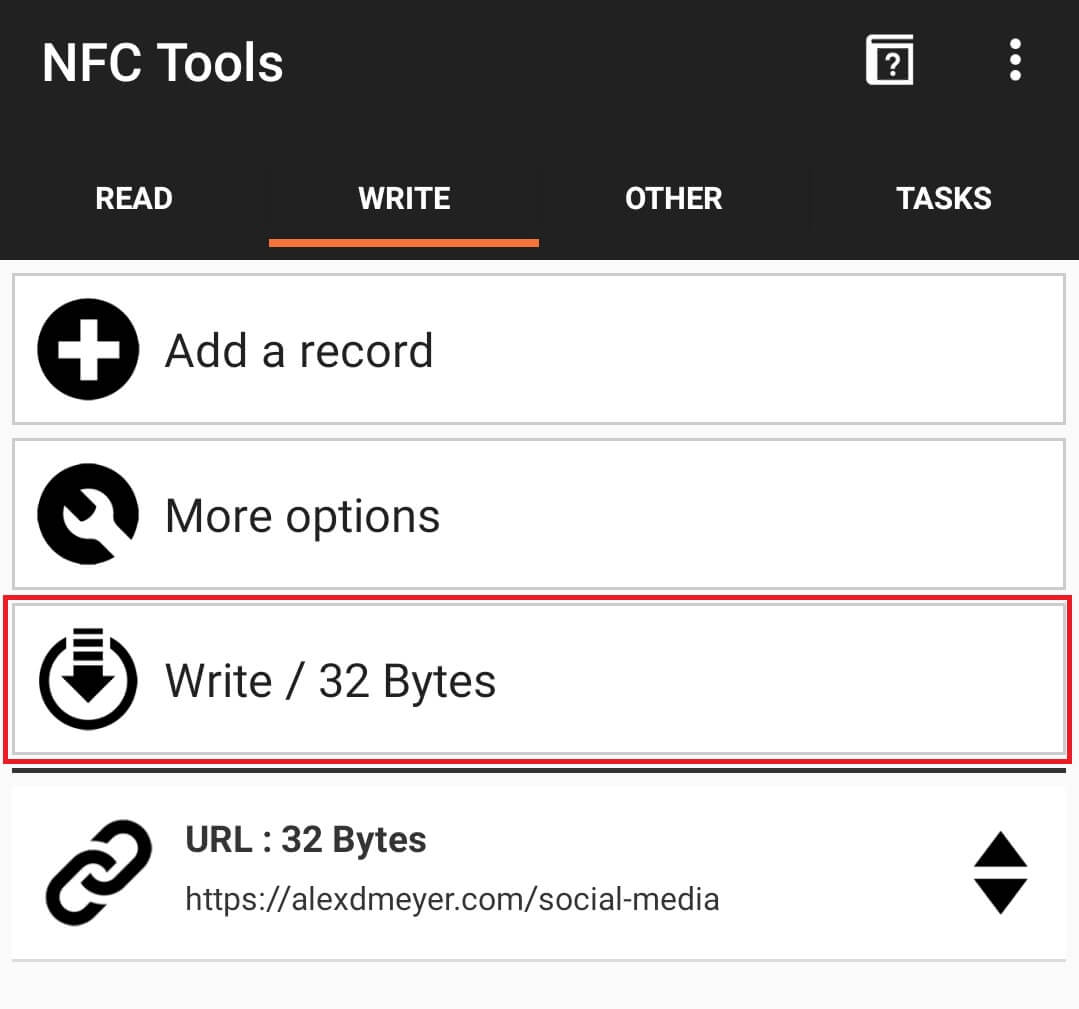
- You will get a confirmation that the write command was successful
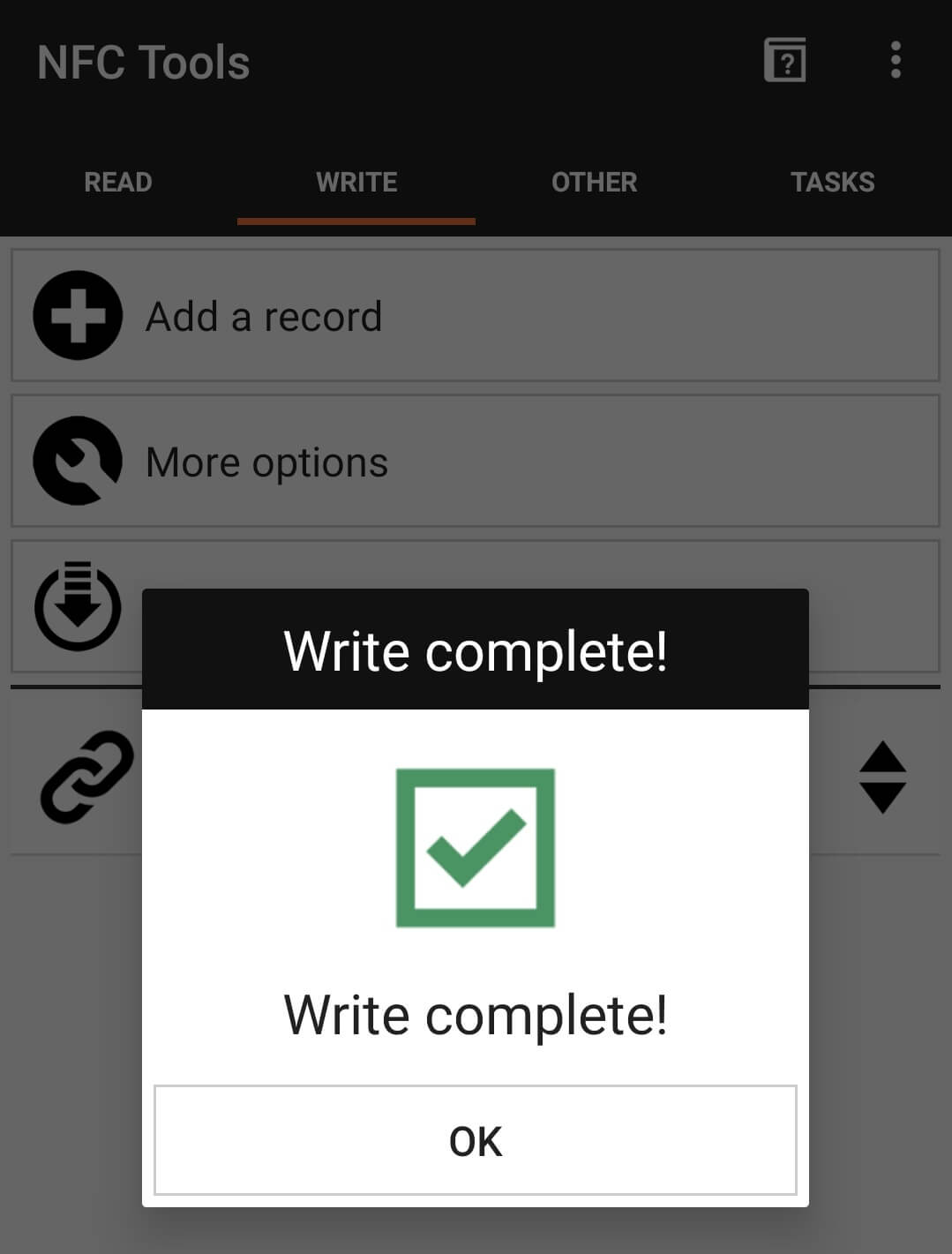
Step 4: At this point I had a card that looked like the following:


I actually created two cards as I wanted to try placing a plastic laminate over one to see if it helped with durability or had any other impact on the card itself. On the left is the version with the laminate on it and on the right is the one without the laminate. I had to use an X-Acto knife to trim the edges of of the laminate.

Personally I like the way the card with no laminate looks and feels but have not been able to test out the durability of either yet (still waiting for in person conferences and events to start back up). Once I get a few trips made with each I can report back how each holds up.
Final Result

Dearest Alex, I hope this email reaches you well.
I have an urgent issue I need your help with.
I will be seeing my client for an extremely urgent and important meeting during the first week of August.
And I ABSOLUTELY NEED to show off our new company website to him during that meeting.
Therefore, I would urgently need at least 2 custom company cards, with embedded NFC chips in them, which would direct them to 2 different URL’s.
So I need to know, please please please tell me you can produce 2 custom cards for me within 2 weeks.
Of course, money is no object, so I will gladly pay any extra fee you require to get the job done within this time frame.
Eagerly looking forward to hearing back from you,
Regards, Brahms
Brahms,
I am not a business that creates these cards, I am simply showing how this can be done yourself. There are many options available from paid businesses that can meet your requests for you.
That means everyone could read and write the card, what if i send this to others, how could i protect the data won’t be changed by others?
Thanks
Nash,
There are a couple different options for adding write protection to your NFC tag: https://www.taptrack.com/article/whitepaper/nfc-tag-write-protection/
Hey Alex,
Really enjoyed reading this post! You make some great points about digital business card providers either asking users to giveaway too much info or worse, selling them a physical NFC product without adequate software to back it up.
I work for blinq.app which is the top rated digital business card app globally. We offer users free cards alongside a premium option.
What is interesting is that we’re hearing users ask us how to reverse engineer their existing NFC products to sync with Blinq software. I think they would get a kick out of reading this article.
Best wishes,
Matt