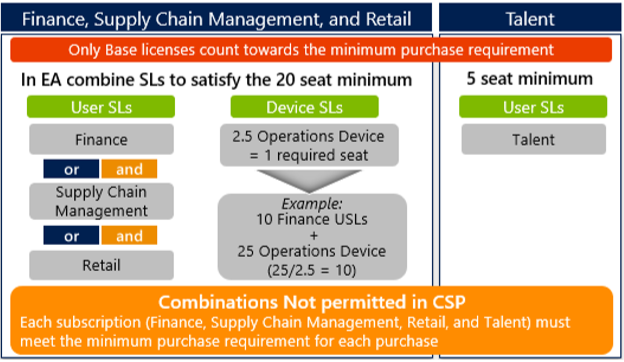On October 1st 2019, Microsoft released a new licensing guide for the Dynamics 365 business application suite with a number of updates. This licensing update only applies to the cloud version of D365FO and does not apply to on-premise installs.
New Licensing Model (as of Oct 1st 2019)
The Operations level license is now split into separate modules:
- Finance
- Supply Chain Management
- Retail
- Talent
The Activity level license has now been renamed to Operations – Activity.
Old Licensing Model (prior to Oct 1st 2019)
And for comparison, here is the old licensing model.
License Types on Entry Points
The ViewUserLicense and MaintainUserLicense parameters on entry points are still there and the UserLicenseType enum is unchanged.
As in earlier versions of licensing, entry point access drives the license requirement and it only takes one access at a higher level to force that user to require a higher license.
Out of Box Role License Requirements
In the licensing guide, there is a section that shows the license for each out of box role. It spanned across multiple pages and was difficult to search. So I created my own in Excel, you can download it here.
Base vs Attach Licenses
When licensing for a user there are two categories of license: Base and Attach.
And they have the following characteristics:
Base
- Must be the first license assigned to a user
- Must be the highest priced license
- Every user must be assigned a ‘base’ license to access the application
Attach
- Added on to a ‘base’ license
- A user can have as many ‘attach’ licenses as needed
Below is a chart showing the allowable combinations of base/attach licenses. If ‘NA’ is present, that means that for a user to have that combination of licenses, both of the licenses would be considered a ‘base’ license.
What About Admin Rights?
Slightly buried in the licensing guide is this tidbit:
Admin rights apply across Finance, Supply Chain Management, and Retail applications. For example, if you have a Finance license, you have the admin rights for Finance, as well as Supply Chain Management, and Retail applications.
Pricing
Finance – $180/month base, $30/month attach
Supply Chain Management – $180/month base, $30/month attach
Retail – $170/month base, $30/month attach
Talent – $40/month base or attach
User License Enforcement
Currently a user who is not assigned the correct license, will just receive a warning when logging into D365FO. Going forward, it would make sense for Microsoft to do actual license enforcement since they have all of the necessary telemetry data to do this and block users from logging in if they are not assigned the correct license.
Summit Session
GG Rowe and myself will be doing a session at Summit about how to plan your licensing upgrade from AX 2012 -> D365FO where we will be covering this topic, more information can be found here:
AXP01 – Tools & Tips on how to Analyze Your AX 2012 User Licenses in Preparation for D365FO
Remaining Questions
Currently there is no documentation surrounding the association between entry points and the new licensing types (Finance, Supply Chain Management, Retail, and Talent). I’m looking forward to having this information as it would be needed when setting up security to know which licenses are required for custom roles, duties, and privileges as well as if you modify out of box roles, duties, or privileges.

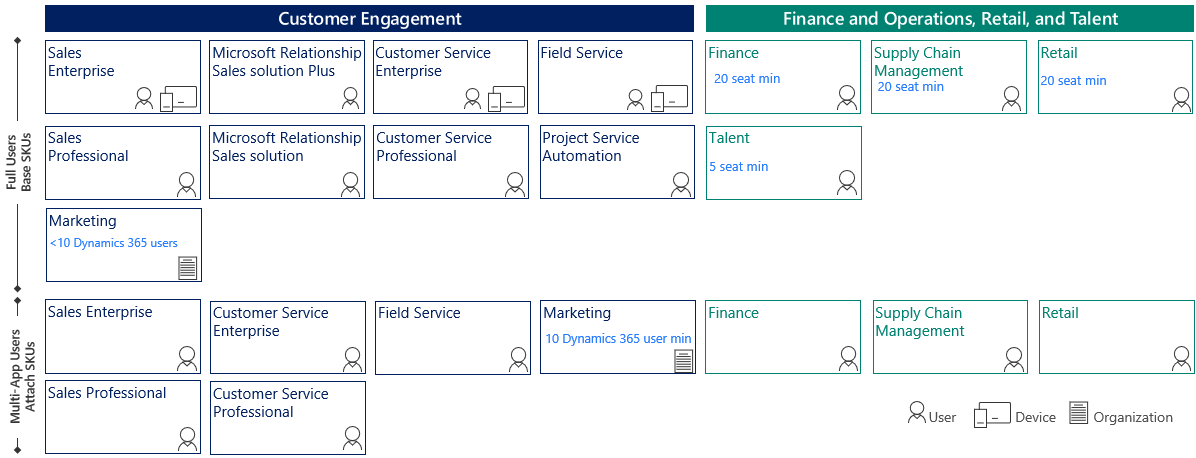
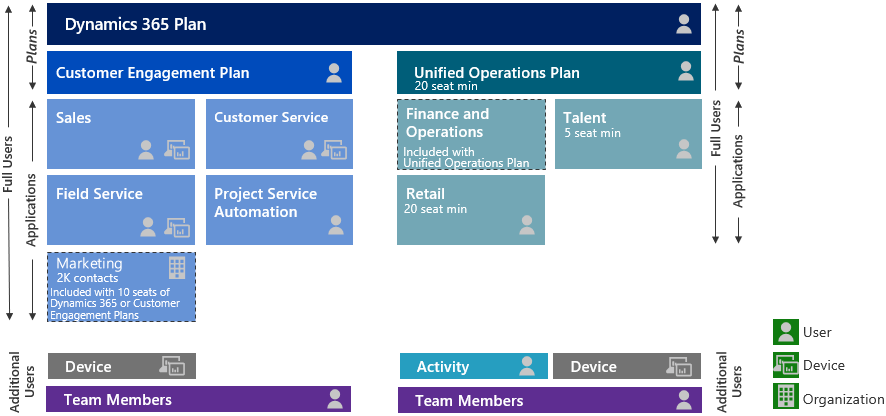
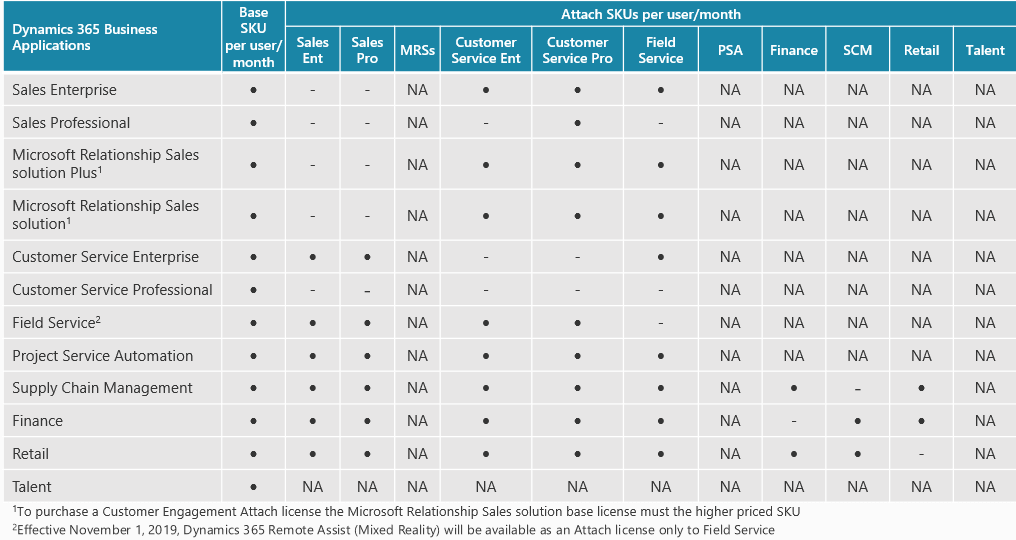
Is it possible to attach supply chain licenses on top of finance base licenses or vice versa?
Noah,
Yes, you can attach a SCM license on top of Finance license and vice versa. Buried in the Microsoft documentation from the Oct 2019 User License update is this diagram that shows the available base/attach combinations:
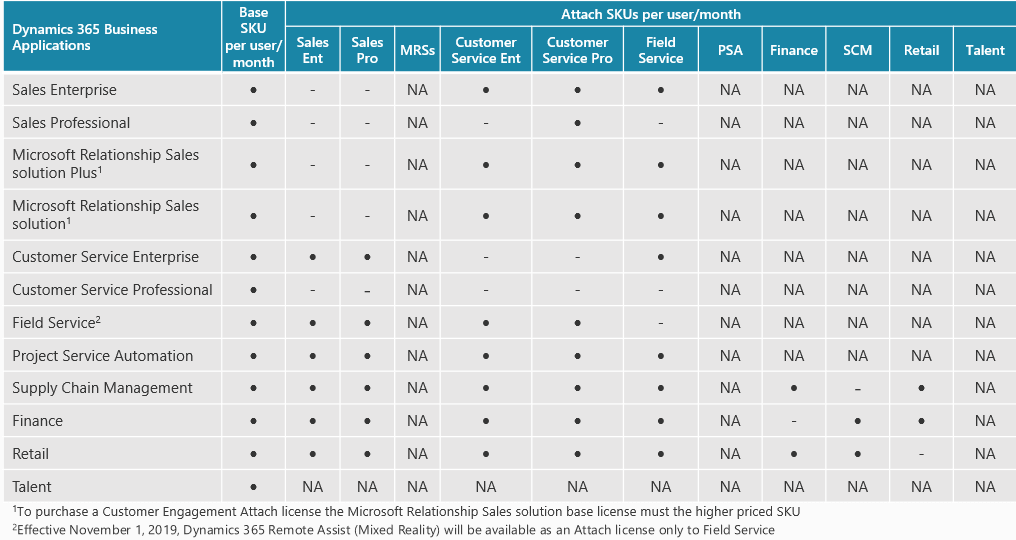
More information on this can be found in this blog post: October 2019 User Licensing Update to Dynamics 365 Finance & Operations
Hi, a customer who has the 20 minimum of Finance & Operations at 190 USD now needs additional users. His yearly renewal dat is may 2020. Can the additional users still be purchased at 190 USD of the previous model, or do they have to be Finance+Attach or SCM+Attach?
Thanks.
Claudio,
The licensing within D365FO will not change until the next time the customer has to renew their licensing with Microsoft. At which point, the new licensing model will be in affect. The new licensing model is still based on the user’s access so the user may require one or more ‘enterprise’ level licenses. Currently the User License Estimator report is the only way to see this, but I will say that I’ve found numerous bugs in this report and have reached out to Microsoft to hopefully fix these in a future release.
Can a customer have a 24 Supply chain management base license and 4 Finance base license
Celine,
In the Microsoft licensing guide, there is a minimum license purchase requirements section. There is a 20 seat base license minimum across Finance, Supply Chain Management, and Retail. So in your case you would have 28 base licenses which would meet the requirement.