I recently saw a question posted on a forum regarding what license Microsoft assigns a user that has no license requirement based on their entry point access. I didn’t really have an answer as I hadn’t ran into this scenario and I didn’t cover it in my my earlier post about determining user licenses. In earlier versions of AX there was some uncertainty about which license would be applied so I ran a simple test in D365FO:
1. Created a custom object with no license information on either the ViewUserLicense or MaintainUserLicense properties in the AOT
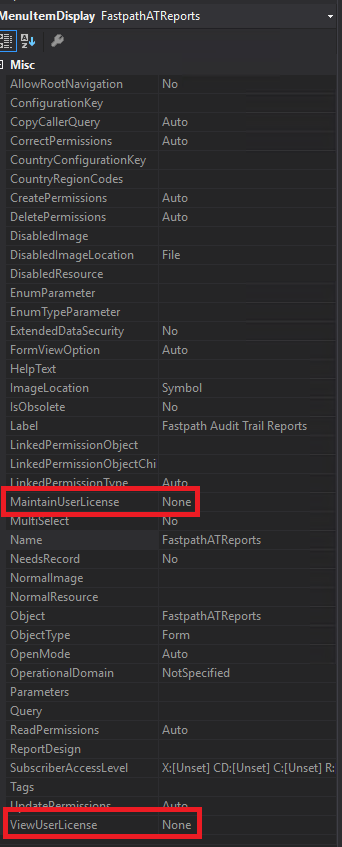
2. Create a custom privilege and assign this object to it, then create a custom role and assign this privilege to the role
3. When I looked at this role in System Administration -> Security Configuration -> View Permissions it showed the role as requiring a license of ‘None’
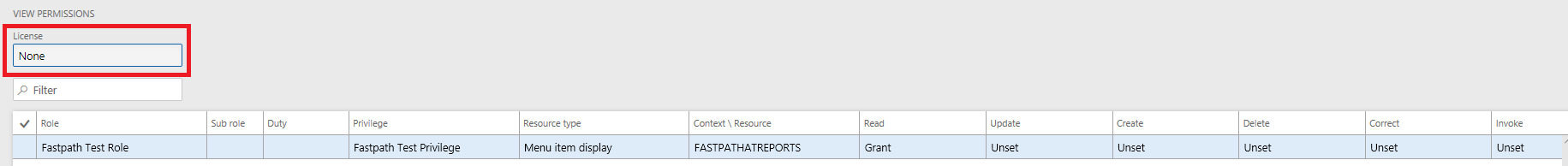
4. But when I assigned only this role to a user and ran the user license report found at System Administration -> Inquiries -> License -> User License Counts it showed this user requiring a Team Member license
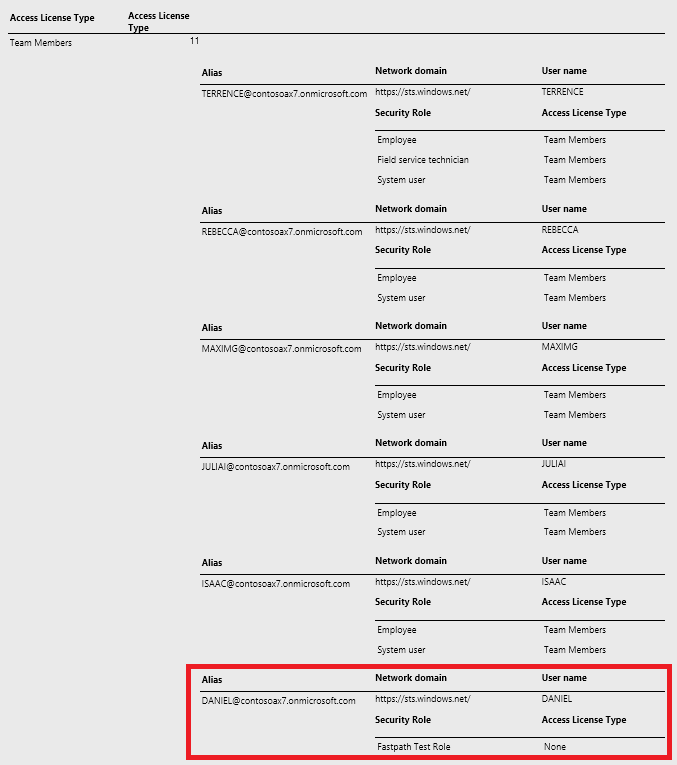
So it appears that regardless of the user’s actual entry point assignment the lowest level of user license that will be required to have access to D365FO is a Team Member license.

Hi
In the last screenshot the access type license is None, while you say its Team member?
Also, will the scenario be same in case of MS Dynamics AX 2012? What license will assigned if both View and Maintain are set as ‘None’?
In one of the blogs I read that in AX if you assign View and Maintain as None, It considers it as highest CAL, i.e Enterprise. Is It true? have you tried that as well?
Thanks
Prashant
Prashant,
The last screenshot was showing that even though the role itself was marked as requiring no license, it was analyzed by Microsoft to require a Team Members license.
In AX 2012, the scenario is slightly different. I set up a similar scenario:
– Create a custom menu item, set the ViewUserLicense and MaintainUserLicense parameters to None
– Create a privilege and assign it any permission (Read, Update, Create, Delete) to the custom menu item you created
– Create a role and assign the privilege from the previous step to it
– Assign this role to a user
When I ran the User License Count Report, it is showing this user requiring an Enterprise level license instead of the lowest level license like in D365FO.
– Run the Named User License Counts Report and see what Microsoft reports this user are requiring for a license
Hi Alex,
I belive that I’ve found a bug it the User License Count Report which could lead to incompliance.
When a user is assigned both the System Administrator role, which according to the license guide doesn’t require any license, and the System User role, the User License Count Report doesn’t indicate that Team Member licenses are required for these users.
The License Estimator report, which doesn’t cover Team Member, correctly identified that these users at least don’t need a Finance or Supply Chain license though.
Martin,
The licensing guide from July/August 2020 states that the System Administrator role requires an Enterprise/Operations level license SKU assigned to the user. Basically the user must be assigned at least one base license but it doesn’t matter which one.
Thanks for you prompt response.
On page 3 of the licensing guide it says “Admins do not need any license to configure and administer applications”.
When I extract the user license estimator report from Dynamics it automatically excludes all users who only have the System Administrator and System User roles assigned. This indicates that the statment in the licensing guide is true and implemented in the estimator report. But I still wonder if they would require a Team Member license for having the System User role.
Martin,
I am not sure what the documentation means by ‘Admins’ in this context but I can tell you for certain that a user assigned the System Administrator role will require an Operations license and a license SKU assigned to them as a base license. This is the same as in AX 2012 where if a user was assigned the System Administrator role they required an Enterprise license.
To test this, if I assign just the System Administrator role to a user and run the User License Counts report, it correctly shows them as requiring an Operations license which would therefore require a license SKU assigned to them as a base license as well:
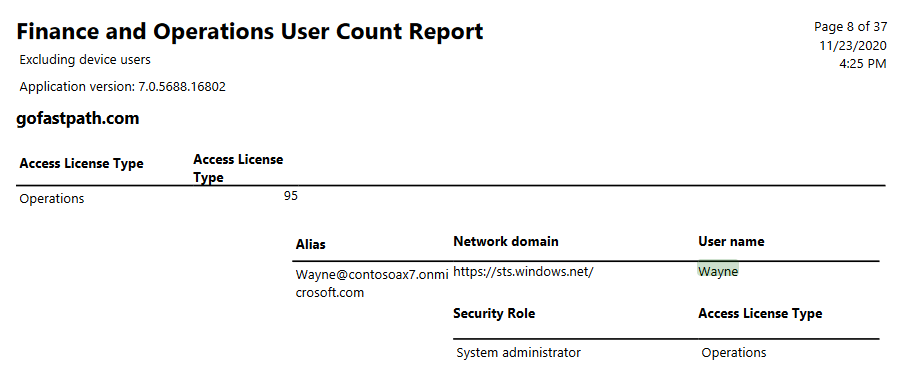
I agree, it’s tricky to determin since there is no detailed definition of ‘admins’.
What kind of Operations license does the Estimator report (https://docs.microsoft.com/en-us/dynamics365/fin-ops-core/dev-itpro/sysadmin/stay-compliant-user-license-requirement#user-license-estimator-report) indicate that the above assignement would require? In my report they don’t show up at all so I guess I could choose any Base license, for example Finance or Supply Chain.
Martin,
Correct, any base license would meet the requirement.