We’ve had some great community contributions to get us to v1.6 of the D365FO Admin Utility!
D365FO Admin Toolkit v1.6
D365O Admin Toolkit v1.6 Release
Note: This release has been built against a 10.0.39 version of D365FO.
Let’s look at the new features and functionality and bug fixes in this release!
New Features
Adding support for having an automatic expiration on the assignment of the SysAdmin role. This feature was primary developed by Jonas Melgaard now follows the same practice as the ‘just in time’ access for D365FO tier 2 environments.
To enable the feature, navigate to the D365FO Admin Toolkit Parameters and enable the ‘Enable expiry dates for SysAdmin’ toggle and then set the ‘Default number of hours’ that your SysAdmins should be assigned that access:
When assigning the SysAdmin role, you will now see the ‘End Date / Time’ Option on the Reason screen:
To actually perform the SysAdmin role revoke there are two options:
- There is a new menu item in the navigate called ‘Remove Expired SysAdmin Role Assignments’
- There is a batch job you can utilize called ‘ADMRevokeAdminRoleBatchJob’ which executes the same code as the menu item
On the SysAdmin Assignment Report there is a new column for users that have their SysAdmin access set to expire, and if you have the batch job set up you can actually see the SysAdmin role revoke happen automatically! For example the APRIL user below was assigned the SysAdmin role for 1 hour and you can see that she was successfully revoked the next time the ‘ADMRevokeAdminRoleBatchJob’ batch job executed:
Adding support for the Danish language, again thanks to the contribution from Jonas Melgaard:
This now means that that the D365FO Admin Toolkit supports 7 languages!
Feature Changes
There was a slight change to overall user interface of the Excluded Users page, the overall functionality did not change but you can now Add and Delete users from each grid independently:
Also the ‘Populate Excluded Users’ button changed slightly to look for users marked with the ‘IsMicrosoftAccount’ parameter set on the UserInfo object. This value is set by Microsoft and designates service accounts. By using this parameter, we can dynamically determine which users are marked as service accounts within an environment.
Bug Fixes
This release also includes a bug fix when assigning the SysAdmin role you could hit the Esc key and not provide a reason even if it was marked as ‘required’.
Conclusion
Thanks again to this great community for the feedback and be sure to reach out to d365fotoolkit@outlook.com or on GitHub with any questions or issues.

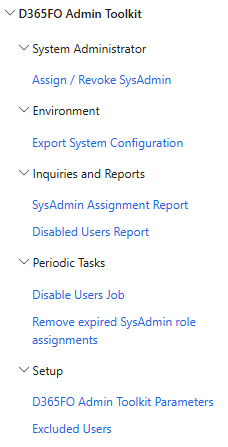
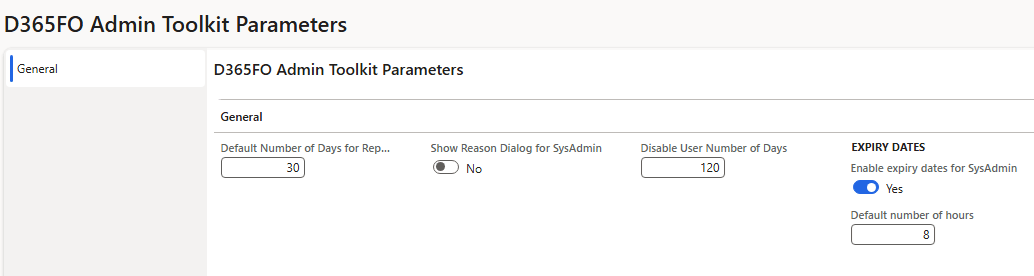
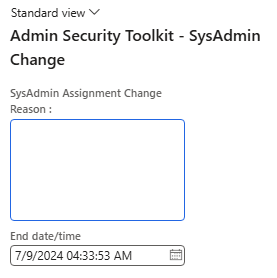
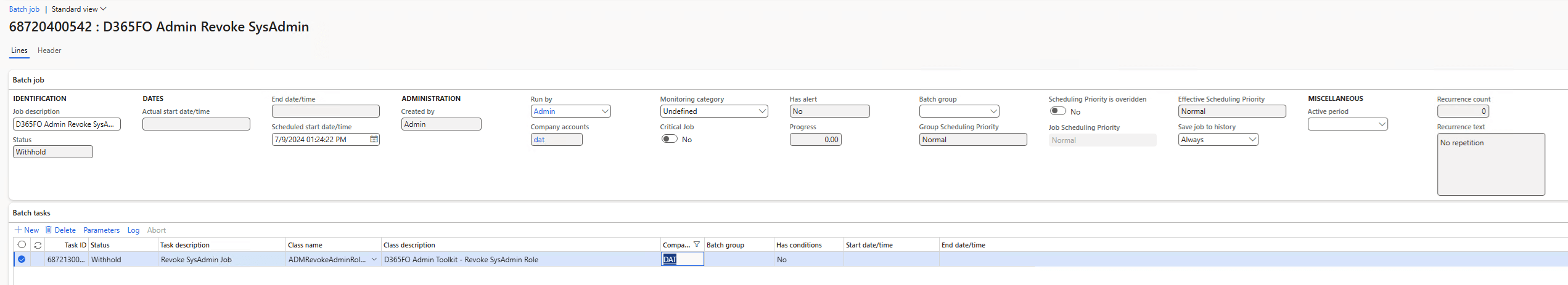
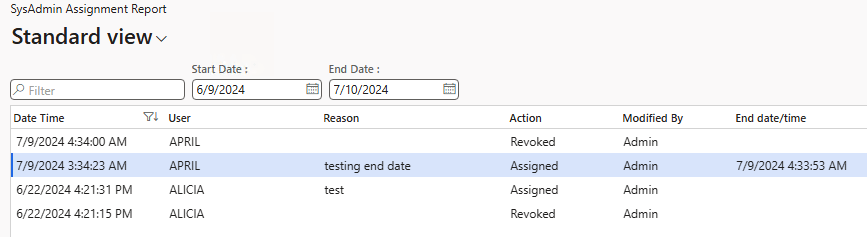
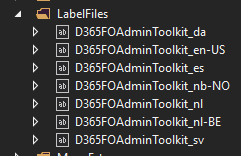
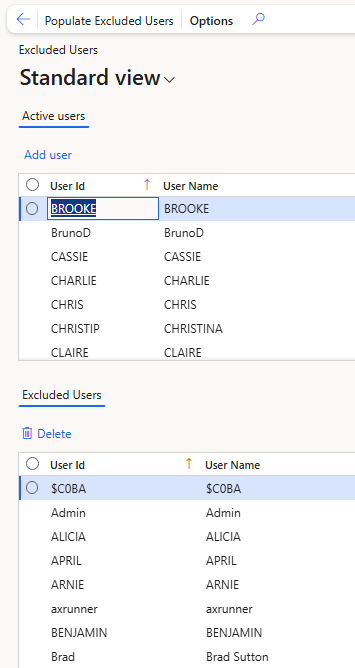
Hi Alex (and all that have been helping),
This is really a great toolkit: thanks for that!
I was just wondering, in the Release Notes of V1.0 you mention that “Auto disable D365FO users when AAD/Entra user is disabled” is in Development.
Is this part of V1.6 yet, or still in development?
Once again: thanks for the great work!!
Patrick,
This feature is not a part of v1.6 but it is actually next up and is actively being developed, I am hoping to have it available in the next month or two.