If you are trying to install a deployable package via command line using the AXUpdateInstaller.exe devinstall command like is shown in the Microsoft documentation and get this error:
Here are the steps you can take to fix this issue, run the following commands:
- AXUpdateInstaller.exe generate -runbookid=”OneBoxDev” -topologyfile=”DefaultTopologyData.xml” -servicemodelfile=”DefaultServiceModelData.xml” -runbookfile=”OneBoxDev-runbook.xml”
- This command generates the runbook that will execute the installation of the deployable package
- AXUpdateInstaller.exe import -runbookfile=OneBoxDev-runbook.xml
- This command will ‘load’ the runbook and make it available to install
- AXUpdateInstaller.exe execute -runbookid=OneBoxDev
- This command actually runs the the runbook we generated and loaded in the previous steps
If everything above is successful, the deployable package installation will start
- Note: This process will take some time, especially on the database sync step
References
https://github.com/MicrosoftDocs/dynamics-365-unified-operations-public/issues/204


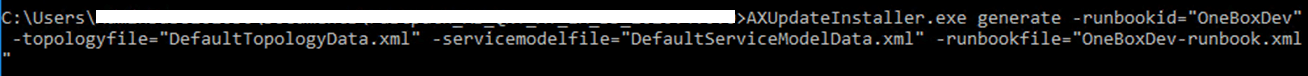

Did you consider using the d365fo.tools for the same?
Invoke-D365SDPInstall -Path “c:\temp\” -Command RunAll
https://github.com/d365collaborative/d365fo.tools/blob/development/docs/Invoke-D365SDPInstall.md
Motz,
I figured d365fo.tools had something for this already, thanks for confirming!
Thanks for the link 🙂
great
There is a file named ‘DevInstallServiceModelData.xml’ in the deployable packages. recently it went missing in one of the peap builds. If we add this file to the package then the devinstall works.