Dynamics 365 for Finance and Operations (D365FO) has added new functionality surrounding the auditing of user logins with PU11. The new feature can be found by going to System Administration -> User Log
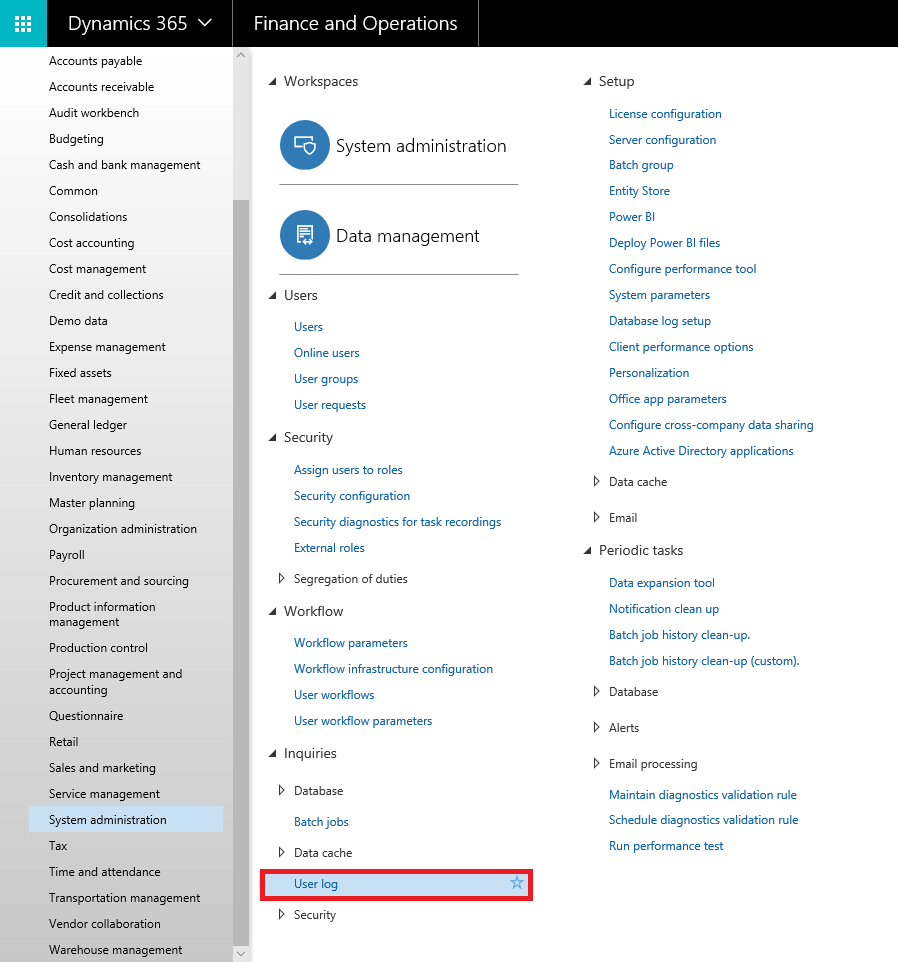
From here you are presented with 3 different tabs, on the Overview tab you will get a report that shows the logins from different users, the date and time of their login, and how long they have been online.
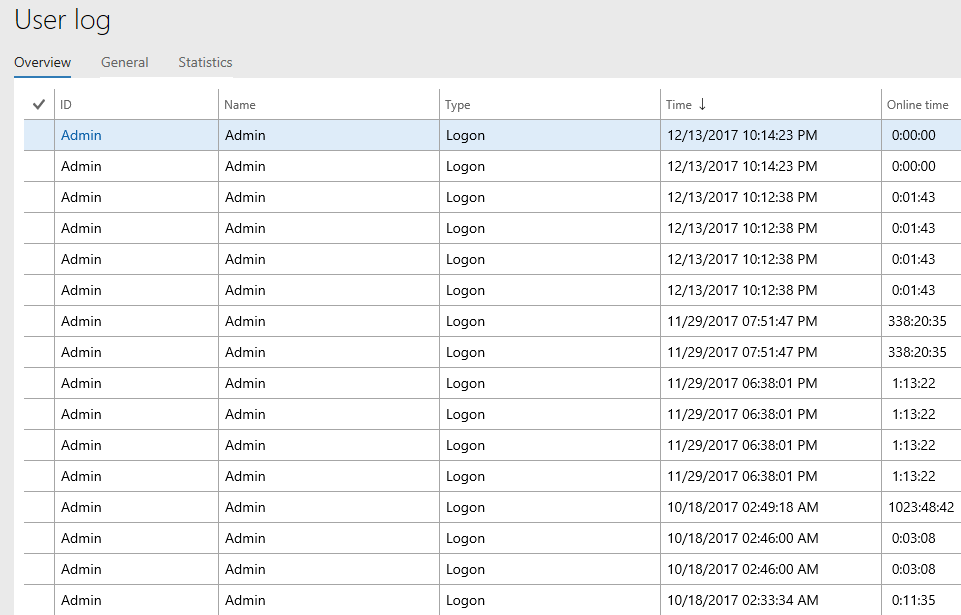
On the Statistics tab, you will get a summary of the number of logins today, in the last week, in the last month, and total logins.
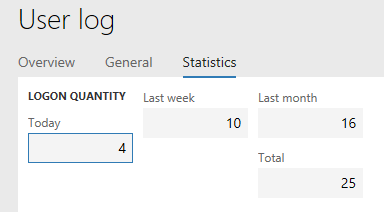
Some use cases of this feature include:
- Obviously you can keep track of when users log in and monitor to ensure they are not accessing the environment when they shouldn’t be
- With some programming logic, can also keep track of users who do not log in during a set period of time and maybe determine if they really do need access and possibly save on some user licensing costs
Unfortunately, there is no native data entity for this data but it is driven off of the SysUserLog table so one can be generated fairly easily.

Hi,
Thank you for the post. Would you know how long that data is kept for? Is there an automatic purge? We are definitely interested in using this data to track user inactivity for audit purposes and management of licenses.
Warm regards,
Kevin
Kevin,
The data for this form is stored in the SYSUSERLOG table, I don’t know of any limitations for how long you can store entries in there. There is a ‘Clean Up’ function on the User Log page that allows you to remove entries that are older than a certain number of days.