Recently I had the opportunity to learn about uninstalling a deployable package and thought I would go through the process of how I did it.
- Take zip file of the deployable package that needs to be removed and unzip it
- Navigate within the unzipped deployable package to the following path: ..package\AOSService\Scripts folder
- Create a text file called ModuleToRemove.txt, in it place the module name of the package(s) you would like to remove
- If you have multiple packages, place one module name per line
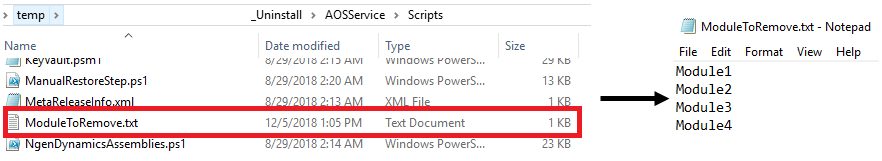
- Remove the folder found at: ..package\AOSService\Packages
- In the root deployable package directory, modify the HotfixInstallationInfo.xml file to remove references to the modules you are removing, specifically under the following XML tags:
- MetadataModuleList
- AllComponentList -> ArrayOfString
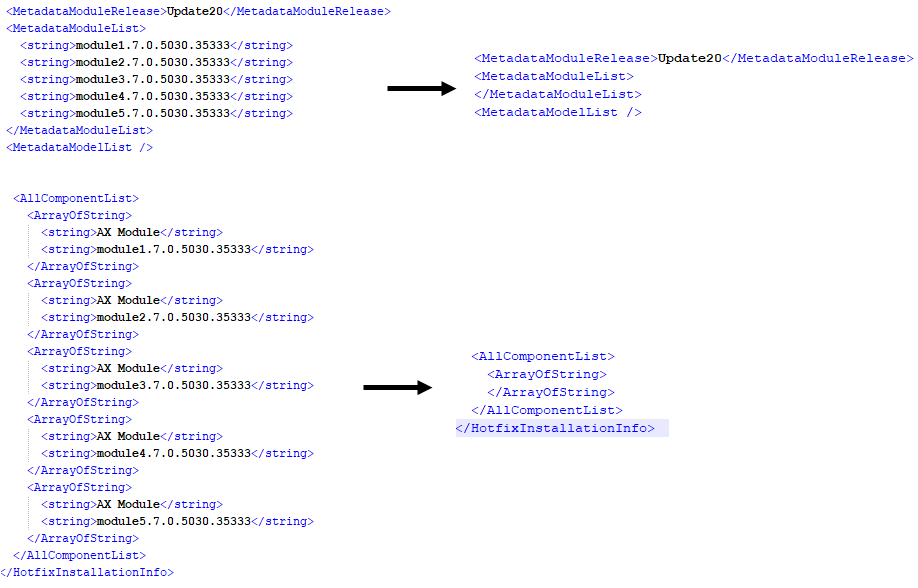
- Rezip the deployable package, upload it to LCS in the asset library, and deploy it like you would any other deployable package
Prerequisites
- All references to the modules you are removing need to be removed prior to trying to uninstall the module
- The affected modules should be rebuilt and deployed again
- All references to and from the module(s) you are removing need to be removed before uninstalling the module
- To remove all a modules references you can add a single class to the model, that class should contain no code, and only reference to the application platform
Notes
- Deployable packages only reference the platform build within the metadata, so you only need to build one package per platform version
- Be sure to not change the folder structure when you are unzipping or rezipping the deployable package, this will cause the validation process to fail when uploading it back into LCS
Resources
