One glaring omission from previous versions of AX and D365FO is user licensing reporting. In the past this was a very manual process to determine what licenses were tied to roles and users. In PU12, the first user license reports have been added: User License Counts and User License Counts History.
The report can be located in System Administration -> License -> User License Counts
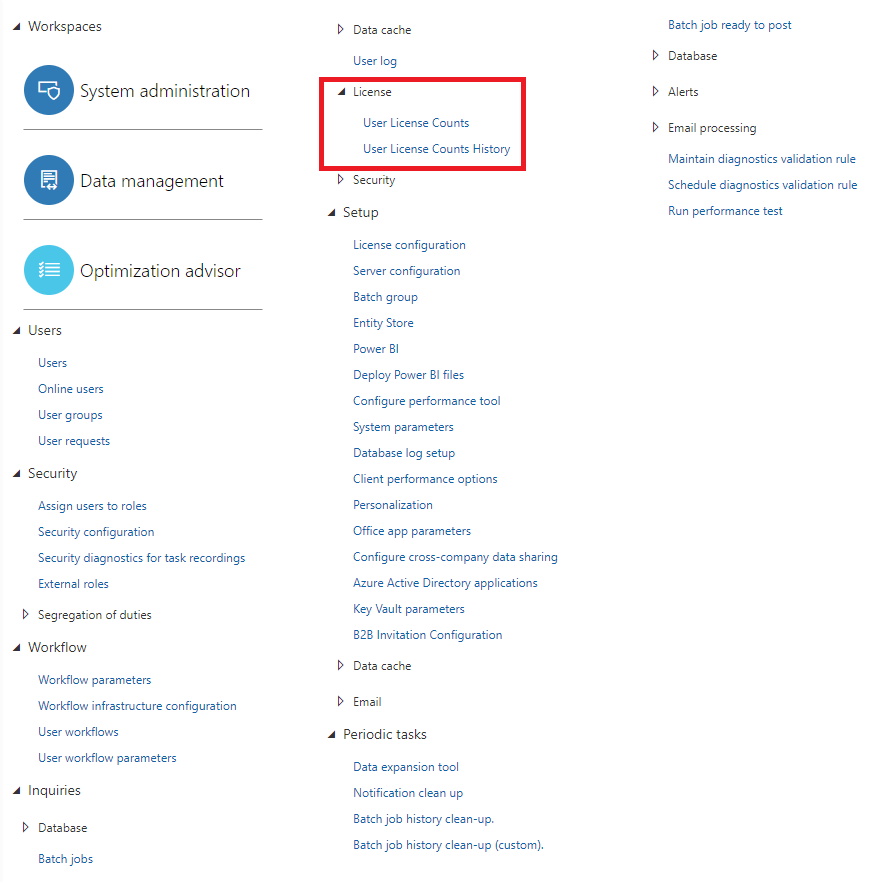
When you select this, you will be able to set up some parameters for the report. You can set up a date to run the report for, if you run the latest report you can also show the list of users per access license type.
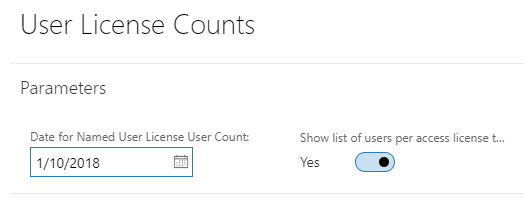
When you run the report the output will look like the output below. You can see in this report that we are currently looking at an Operations license type, that there are 63 users that require Operations license, further down you can see the user who we are in this case reporting on, then the roles they are assigned and the license type tied to each of those roles.
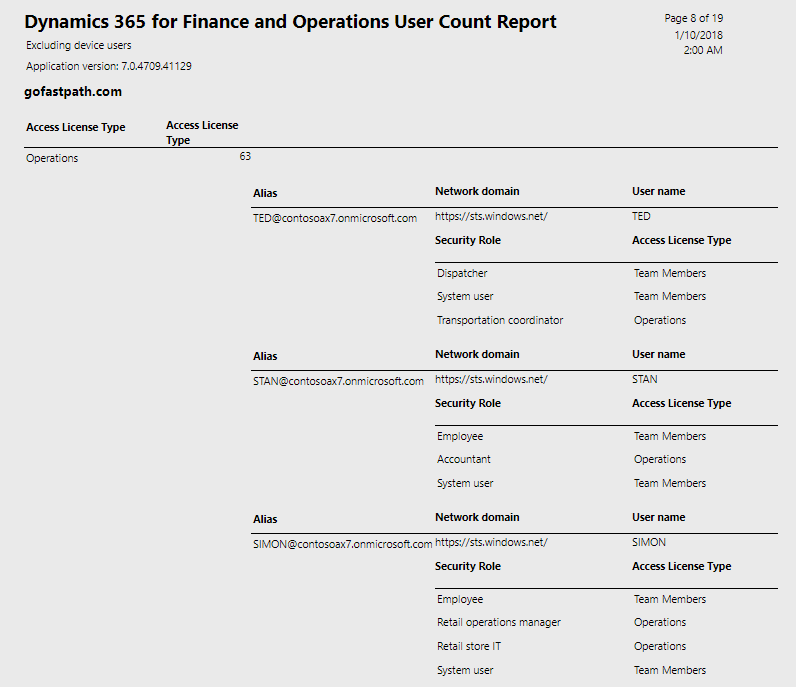
Using this report you are able to validate and verify that you have purchased the correct number of each license type as well as see users who you could maybe remove a role (or roles) so they require a lesser license type (and save you some money). If you wanted to get crafty, you could also use this report to create a role license report by assigning one user every role in your environment and then running this report.
Overall, this is obviously a great step forward with reporting surrounding user access for D365FO.

it’s a start but the big thing I’m missing is, for example, what permission in the role Transportation Coordinator is requiring the Operations license. We are doing a license audit and trying to easily figure out why role X needs license Y (without opening every role and then duties -> Permissions
Mark,
I agree, that’s where the licensing reports provided by Fastpath (which I designed and created) become extremely helpful. For example, here is the out of box Role License Details reports showing the objects assigned to the Transportation Coordinator role that require an Operations level license.
Feel free to reach out if you would like to discuss further.
Hi Alex,
In the User License Counts report, if the parameter “Date for Named User Licence User Count” is today the report runs as expected. But if the date is 01/11/2023 (or any date in the past) the report is empty. Why ?
Many thanks
Yuri,
All licensing reports within D365FO are generated by a batch job called ‘Named user license count reports processing’ which populates the reports, this batch job must be set to execute for any of the licensing reports to have any data.
If you want to look in the past for licensing you should be executing the ‘User License Counts History’ report.
If you want to report on the licensing from the current day, you should be executing the ‘User License Counts’ report.