Photo designed by FreePik
Licensing in Dynamics 365 is complex, licensing in D365FO is even more difficult. I’ve written numerous articles in the past on licensing but one question I get quite often is ‘What License Do SysAdmins Need in D365FO?’
Let’s take a look at what the Dynamics 365 Licensing Guide says and if that matches what D365FO itself reports.
Dynamics 365 Licensing Guide
Microsoft puts out a semi-regular licensing guide that covers all of the Dynamics 365 products, this can be found on this page: https://www.microsoft.com/en-us/licensing/product-licensing/dynamics365
The most recent version is the August 2024 version of this guide, if we start looking through it we see initially this topic appears to be fairly straight forward as it states:
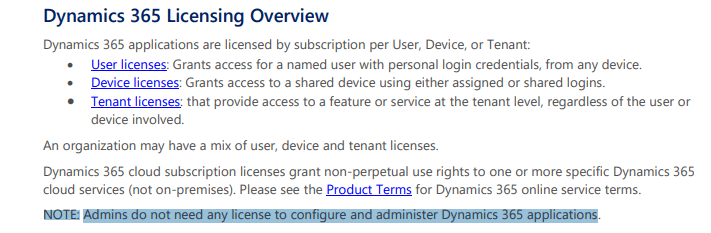
But later on we get to this passage:
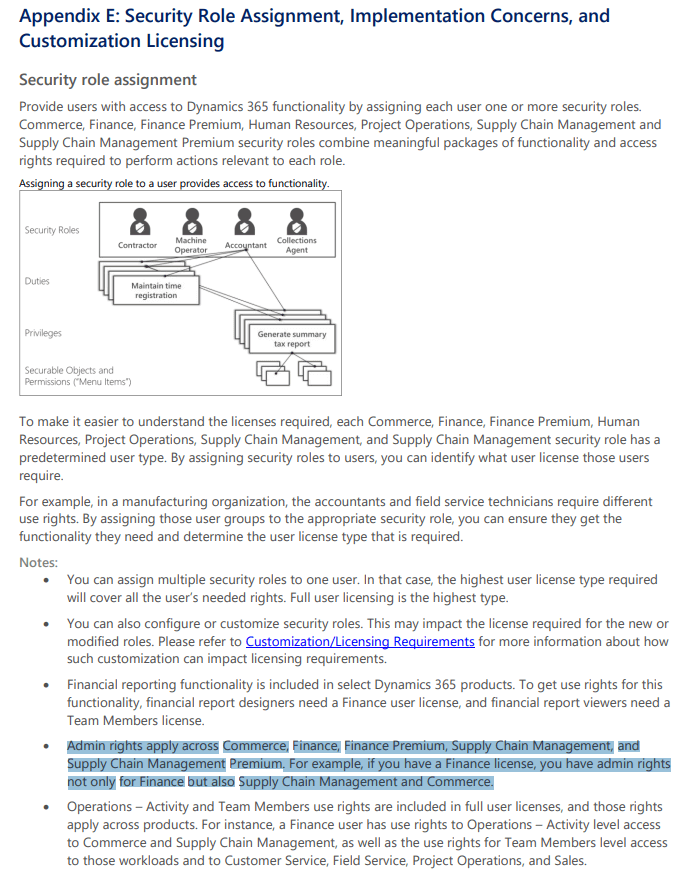
Which really would not make sense if SysAdmins really didn’t require a license, so the licensing guide somewhat contradicts itself on this topic.
Maybe D365FO will give us a clearer picture…
How Does D365FO Report This?
Within D365FO our first clue to an answer is during the role assignment process, Microsoft now lists what the license requirement is for each role on this form dialog. We can see in this case the license required is an ‘Operations’ license:
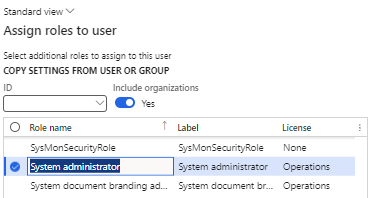
As a further test, we can assign this role to a user:
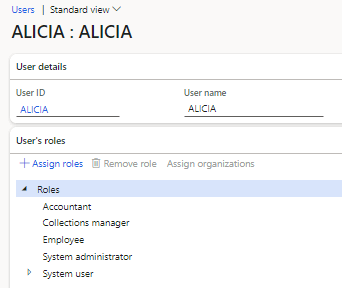
And then ensure that the ‘Named user license count reports processing’ batch job executes before looking at the User License Counts report (located at System Administration -> Inquiries -> License -> User License Counts), in this report we can also see that D365FO is reporting that assigning the ‘System Administrator’ role requires an ‘Operations’ level license:
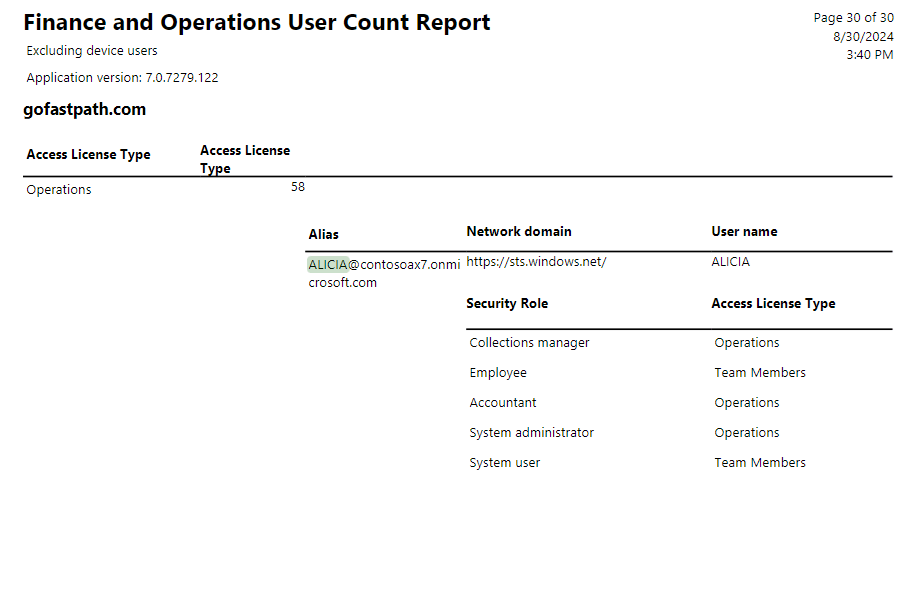
Conclusion
In my opinion, the above demonstrates that a user assigned the SysAdmin role requires some sort of base license SKU to be applied (Finance, Supply Chain Management, or Commerce). This is because an ‘Operations’ license can no longer be assigned to a user, this license type equates to one of the license SKUs listed previously.
Could you make the argument that this user should not require any license based on the license guide from Microsoft? Potentially. But I am not sure it is worth that risk, let me know your thoughts on this and how you address this within your organization!

I think SysAdmin role requires Full Enterprise license, as it gives access to everything in the system. I can’t imagine, MS allows this role to be assigned to someone without consuming Enterprise license.
Baber,
That is my take as well, thanks for the feedback!
This is a great topic! I have often wondered this same question!!
I don’t think a sysadmin should require a licence as they work *on* the system, not *in* the system. I.e. the sysadmin should never be cutting POs, doing inventory adjustments, selling products, paying invoices, and generally carrying out the business of the company. So sysadmins are not really users as such. Just my take on it.
Matt,
While I agree in theory, I’ve seen way too many end users having their finance department personnel be SysAdmins because they couldn’t figure out what security they needed.
If there was a way to limit this so SysAdmins couldn’t perform transactions I would be 100% on board, but since they have the ability to do so that’s where my take on them requiring a license comes from.
I have a question. What happens when we simply disable a terminated user who no longer works for our company? If the user still maintains the role he or she used, does Microsoft bill him or her even if the user is no longer using his or her access?
Luis,
Great question, disabled users are not considered when performing a license analysis.
Hello,
I think we need to split the view between what a person actually does inside the organization using D365FO, and the license type per security role. Therefore I go by the guide´s introduction statement “NOTE: Admins do not need any license to configure and administer Dynamics 365 applications.” as applicable for true system admins (but not for the result of security role assignments ending up with system admin for everyone).
And I also want to mention the “User license estimator”, a report with the separate SKUs, where System administrator users are not listed as needing any license.
Best regards,
Rikard Sundberg
Rikard,
Fair points for sure – one thing I will call out is that the User License Estimator report has a bug that if a role requires a base license SKU but there are no privileges tied to a particular license SKU it will not show up on the report at all even though the user clearly is required to have some sort of base license.
Hi Alex,
As part of auditing our licensing ahead of the upcoming enforcement changes, I’ve reviewed my own access. I hold only the System Administrator role in Dynamics 365 FO, with no additional roles assigned. However, when accessing the Power Platform Admin Center, I’m receiving a prompt stating that a Human Resources Self Service license is required.
Given that system administrators are generally exempt from licensing requirements, I’m trying to understand why this prompt is appearing. Has anyone else encountered this, or can someone clarify what might be triggering the HR-related license requirement in this scenario?
Appreciate any insights.
Mandy,
If you are only assigned the SysAdmin role and no other roles, you are correct that there should be no licensing requirement. If any other role(s) are assigned to the user then they would be required to have the license(s) applicable to those roles (even if no additional access is being granted).
One other thing to keep in mind is that there is up to a 72 hour delay between licenses within D365FSC -> PPAC, so if access has recently changed this could also be a cause for the licensing mismatch.
I also have an updated blog post on the licensing enforcement you can check out.