It’s time for another release of the D365FO Admin Toolkit, we are now on version 1.5!
Version 1.5 Release
D365FO Admin Toolkit v1.5 Release
Note: This release has been built against a 10.0.39 version of D365FO.
Let’s look at the new features and functionality and bug fixes in this release!
New Features
Excluded Users
Added ability to dynamically add / remove users that should be processed by the ‘disable user’ job. This feature will also be used going forward for future features that process user metadata (for example, syncing Entra ID user status to D365FO eg: if a user is disabled in Entra ID they should also be disabled in D365FO).
To navigate to this go to System Administration -> D365FO Admin Toolkit -> Setup -> Excluded Users:
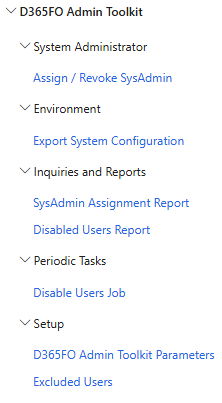
This will launch the Excluded User form:
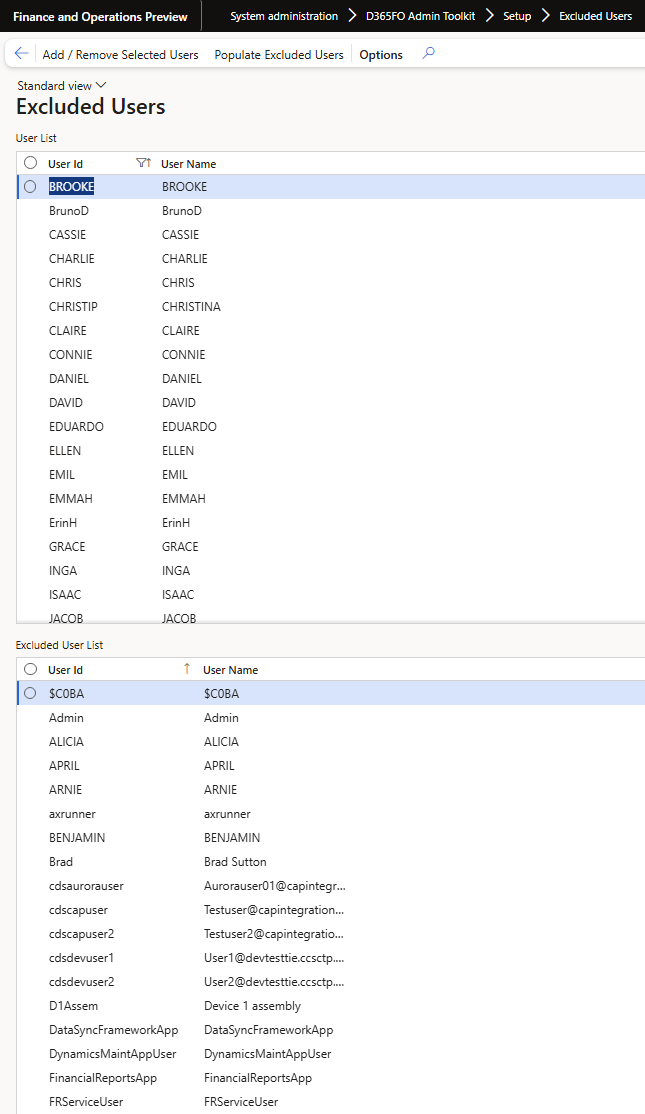
Here you will see two grids, the top grid contains a list of all users and the bottom contains a listing of users that should be ‘excluded’ from processing.
To add a user to be excluded select them from the top grid and click the ‘Add / Remove Selected Users’ button. If you want to remove a user from the excluded user list, select them from the bottom grid and click the ‘Add / Remove Selected Users’ button. You can also select users from both grids if you want to add / remove at the same time.
If you want to pre-populate the excluded user list with some of the service accounts, you can click on the ‘Populate Excluded User’ button:
- Admin
- Axrunner
- Cdsaurorauser
- Cdscapuser
- Cdscapuser2
- Cdsdevuser1
- Cdsdevuser2
- D1assem
- DataSyncFrameworkApp
- DynamicsMaintAppUser
- FinancialReportsApp
- FRServiceUser
- PowerPfScvUser
- PowerPlatformApp
- RetailServiceAccount
- ScaleUnitManagement
- ScaleUnitPipeline
- SysHealthServiceUser
- Guest
If you want to modify this listing, this can be modified in the ADMExcludedUsers.xpp file.
Adding Support for Swedish Language
Thanks to another awesome contribution from Johan Persson, the D365FO Admin Toolkit now support the Swedish language!
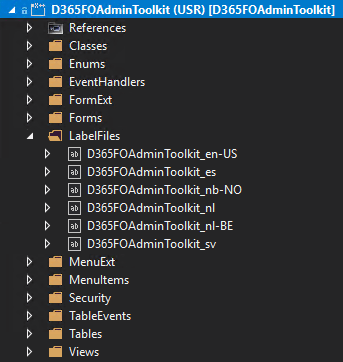
This means that the toolkit now supports, 6 different languages!
Bug Fixes
The only bug fixes in this release pertained to label issues across a couple different languages.
Conclusion
Thanks again for all the feedback and be sure to reach out to d365fotoolkit@outlook.com or on GitHub with any questions or issues.

Hi Alex,
This looks like a great and very much useful Tool kit. I would like to know how we can disable user that have never logged in. because we will not get record of such user into user log table.
Sachin,
The user should be disabled as their last login time will appear as DateTimeUtil.minValue() which would be 01-01-1900 which should cause that user to be disabled. If this is not the case currently please let me know.